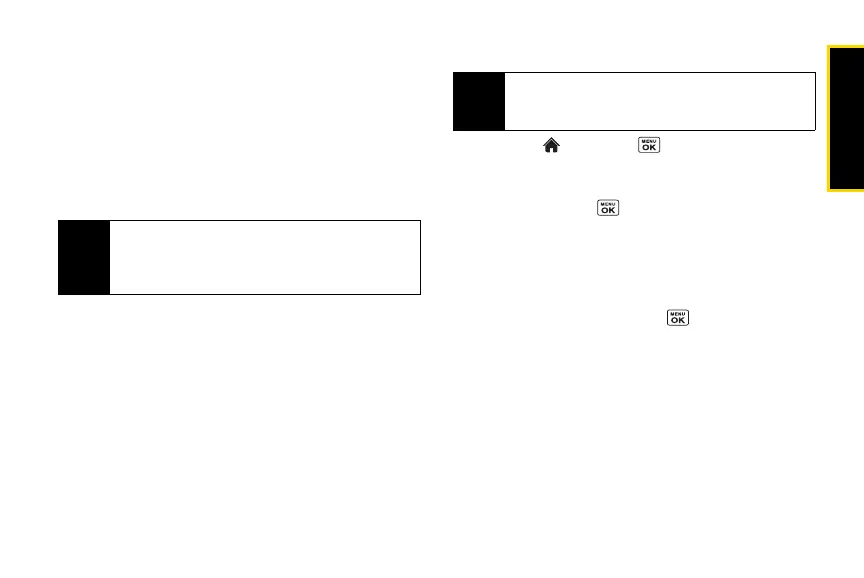Calendar/Tools
2F. Calendar and Tools 77
Calendar Alerts
If you have an event on the Calendar, your phone alerts
you by a ringing or vibrating alarm and displays a
summary of the event.
To respond to the alarm:
䢇 Press any key on the external keypad or press
SNOOZE (left softkey) to stop the alarm. (The alarm
will sound again after the selected snooze interval.)
䢇 Press DISMISS (right softkey) to clear the alarm.
Viewing Events
1. Highlight and press > Tools > Calendar >
Personal Calendar.
2. Highlight the day for which you would like to view
events and press . The day’s event list is
displayed.
– or –
Press
OPTIONS (right softkey) > Schedule List or
To Do List.
3. Highlight an event and press . The event’s details
are displayed. You can edit the event on this screen.
Tip
To change the alarm settings, select Main Menu >
Tools > Calendar > Personal Calendar > OPTIONS
(right softkey)
> Settings > Alarm to set the ringer
length and snooze options.
Tip
Days with scheduled events are indicated by small
colored rectangles just below the date. A rectangle’s
color depends on the repeat status for an event.
