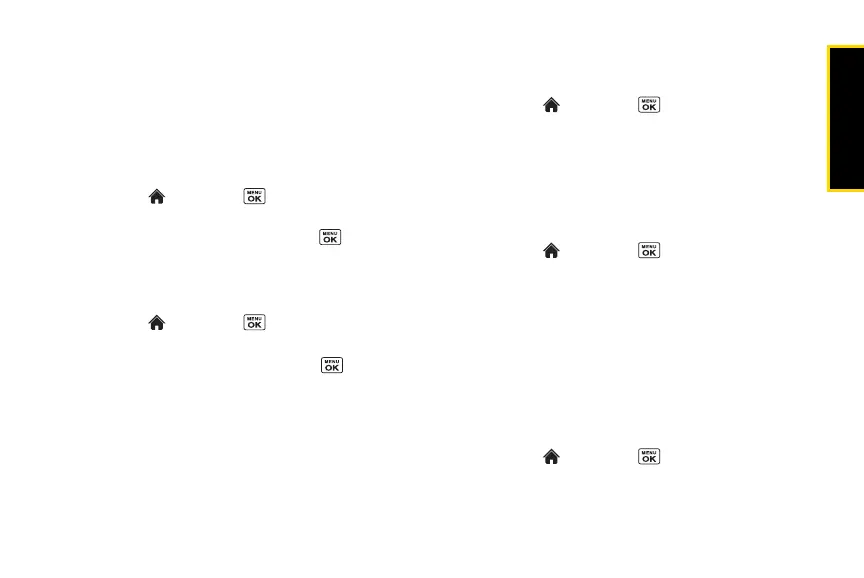Settings
2C. Settings 45
2. Select On. (Select Off to deactivate this feature.)
3. Read the message and press CONTINUE (left
softkey).
Changing the Outer Clock
Select a clock display on the outer screen in standby
mode.
1. Highlight and press > Settings > Display >
Outer Clock.
2. Highlight a clock option and press twice.
Text Greeting
You can display a text greeting in standby mode.
1. Highlight and press > Settings > Display >
Greeting > Custom.
2. Enter a custom greeting and press .
3. Press DONE (left softkey) to save your greeting.
Changing the Phone’s Menu Style
Choose the layout of your phone’s menu.
1. Highlight and press to display the main
menu.
2. Press the left softkey (GRID VIEW or LIST VIEW) to
change the menu style.
Changing the Font Size
Adjust the display font size for text in messages.
1. Highlight and press > Settings > Others >
Accessibility > Font Size > Messages.
2. Highlight a font size. You can see the highlighted
font size in the New Size window.
3. If you are satisfied with the font size, press SAVE
(left softkey).
Display Language
You can choose to display your phone’s onscreen
menus in English or in Spanish.
1. Highlight and press > Settings > Others >
Language.
2. Select English or Español.
