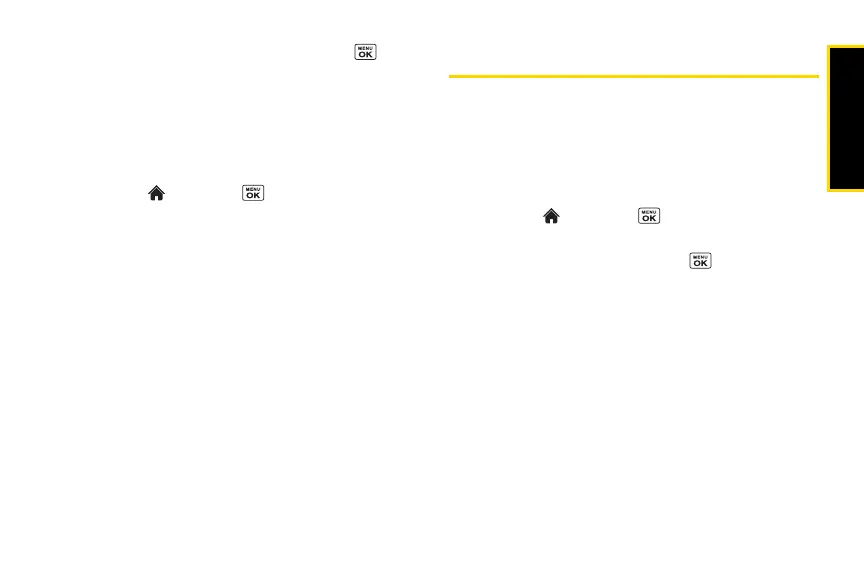Settings
2C. Settings 51
3. Select Edit, edit the message, and press .
– or –
Select
Delete > YES (left softkey) to delete the
message. (You can also reset all messages by
selecting
Reset all messages > YES [left softkey].)
To change the language of the preset message:
1. Highlight and press > Messaging > OPTIONS
(right softkey)
> Settings > Preset Messages.
2. Press OPTIONS (right softkey) > Select Language.
3. Select English or Spanish.
Airplane Mode
Airplane Mode allows you to use many of your phone’s
features, such as games and voice memos, when you
are in an airplane or in any other area where making or
receiving calls or data connection is prohibited. When
you set your phone to Airplane Mode, it cannot send or
receive any calls or access online information.
1. Highlight and press > Settings > Others >
Airplane Mode.
2. Read the disclaimer and press .
3. Select an option from the following.
䡲 On to activate Airplane Mode. Airplane Mode will
be deactivated again when you turn the phone
off.
䡲 Off to deactivate Airplane Mode.
䡲 On Power-up to activate Airplane Mode each time
you turn the phone on.
While in Airplane Mode, your phone’s screen will
display “Phone Off.”
