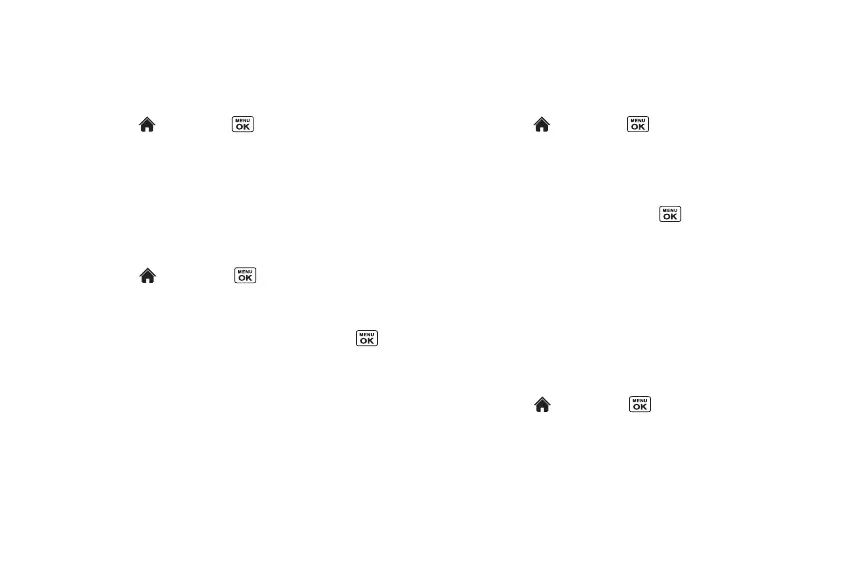50 2C. Settings
Setting Reset Envelope
Reset Envelope will clear the envelope icon on the
display.
1. Highlight and press > Messaging > OPTIONS
(right softkey)
> Reset Envelope.
2. Press YES (left softkey).
Setting a Callback Number
With this feature, you can specify the callback number
your recipients see when you send messages.
1. Highlight and press > Messaging > OPTIONS
(right softkey)
> Settings > Callback Number.
2. Select My Phone Number, Other, or None. If you select
Other, enter a callback number and press .
Adding a Customized Signature
Add a customized signature to each message you
send.
1. Highlight and press > Messaging > OPTIONS
(right softkey)
> Settings > Signature.
2. Select On. (If you do not wish to attach a signature
to your outgoing messages, select
Off.)
3. Enter a signature and press .
Managing Preset Messages
Your phone is loaded with 20 preset messages to help
make sending messages easier. Customize or delete
these messages, such as “Where are you?,” “Let’s get
lunch,” and “Meet me at” to suit your needs, or add
your own messages to the list.
To edit or delete a preset message:
1. Highlight and press > Messaging > OPTIONS
(right softkey)
> Settings > Preset Messages. The list of
preset messages will be displayed.
2. To edit or delete a message, highlight it and press
OPTIONS (right softkey).
