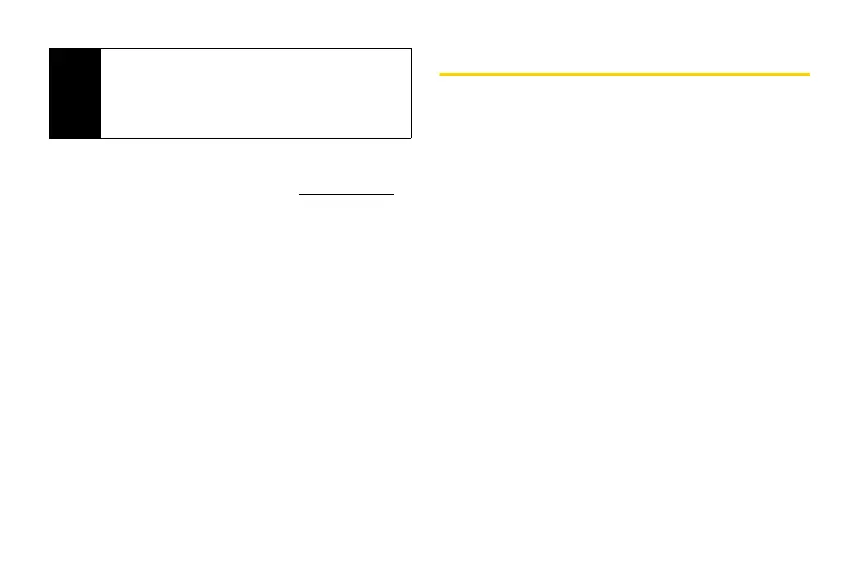120 3B. Web and Data Ser vices
For complete information and instructions on
downloading
Games, Ringers, Screen Savers, and
Applications, visit the Digital Lounge at www.sprint.com.
Browser Menu
Although the home page offers a broad and
convenient array of sites and services for you to
browse, not all sites are represented, and certain
functions, such as going directly to specific websites,
are not available. For these and other functions, you will
need to use the browser menu. The browser menu
offers additional options to expand your use of the Web
on your phone.
Opening the Browser Menu
You may open the browser menu anytime you have an
active data session, from any page you are viewing.
To open the browser menu:
䊳 Press TOOLBAR (right softkey). (You will see the
browser menu.)
Options available under the browser menu include:
䢇 MY HOMEPAGE to return the browser to the home
page.
䢇 MY PAGES to access and manage your favorites
(bookmarks).
Tip
You can also access My Content Manager through
the phone’s main menu. Press
MENU/OK >
My Stuff > [Games, Ringers, Screen Savers, or
Applications] > My Content Manager. The browser
will open and take you to the corresponding content.
