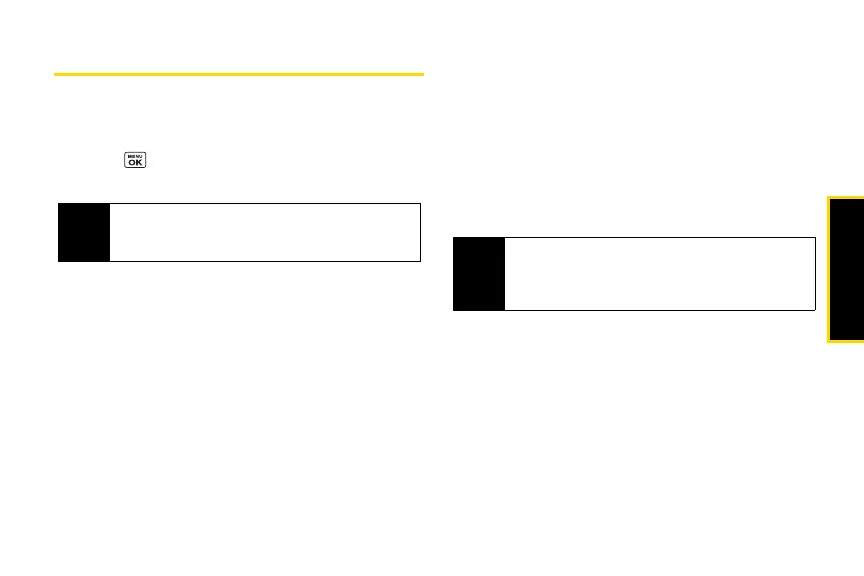Phone Basics
2A. Phone Basics 17
Setting the Keyguard
To avoid accidentally pressing a side button, this
feature enables you to lock side buttons while the
phone is closed.
1. Press > Settings > Keyguard.
2. Select On or Off.
Side buttons will be temporarily unlocked, for example,
when:
䡲 Receiving a call.
䡲 Talking on a call.
䡲 Receiving voicemail, messages, or calendar or
alarm notifications.
䡲 JAVA or Camera is activated.
䡲 Making an emergency call or in emergency
mode.
Tip
You can deactivate this feature temporarily by
opening the phone, or by pressing and holding the
side camera button while the phone is closed.
Note
If you select Icon Only under Messages >
Settings > Notification
, notifications will not unlock
side buttons. (See “Setting Message Notification” on
page 38.)
