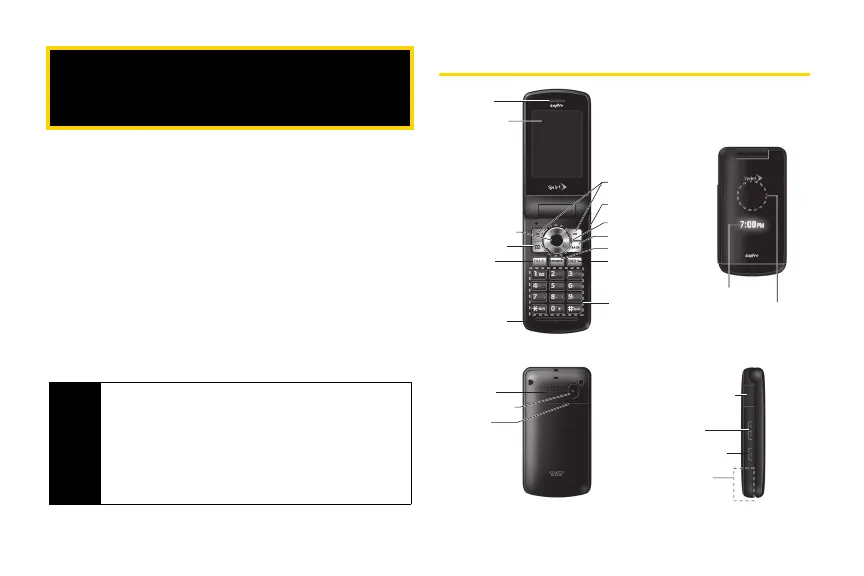8 2A. Phone Basics
⽧ Your Phone (page 8)
⽧ Viewing the Display Screen (page 11)
⽧ Turning Your Phone On and Off (page 13)
⽧ Battery and Charger (page 14)
⽧ Navigating Through the Menus (page 16)
⽧ Displaying Your Phone Number (page 16)
⽧ Setting the Keyguard (page 17)
⽧ Making and Answering Calls (page 18)
⽧ Entering Text (page 26)
⽧ Simple Data Exchange (page 30)
Your Phone
2A. Phone Basics
Tip
Phone Software Upgrades – Updates to your
phone’s software may become available from time to
time. Sprint will automatically upload critical updates
to your phone. You can also use the menu to check
for and download updates. Press
MENU/OK >
Tools > Update Phone > Software Version
to search
for and download available updates.
KL
WXY
1. Earpiece
2. Main Screen
14. LED Indicator
13. Softkeys
15. Outer Screen
12. Headset Jack
3. MENU/OK Key
11. Navigation Key
4. Camera Key
10. BACK Key
5. TALK Key
9. SPEAKER Key
8. END/POWER Key
7. Keypad
6. Microphone
19. Micro-USB Connector
16. Speaker
20. Volume Button
17. Camera Lens
21. Side Camera Button
18. Battery
Release Latch
22. Internal Antenna
