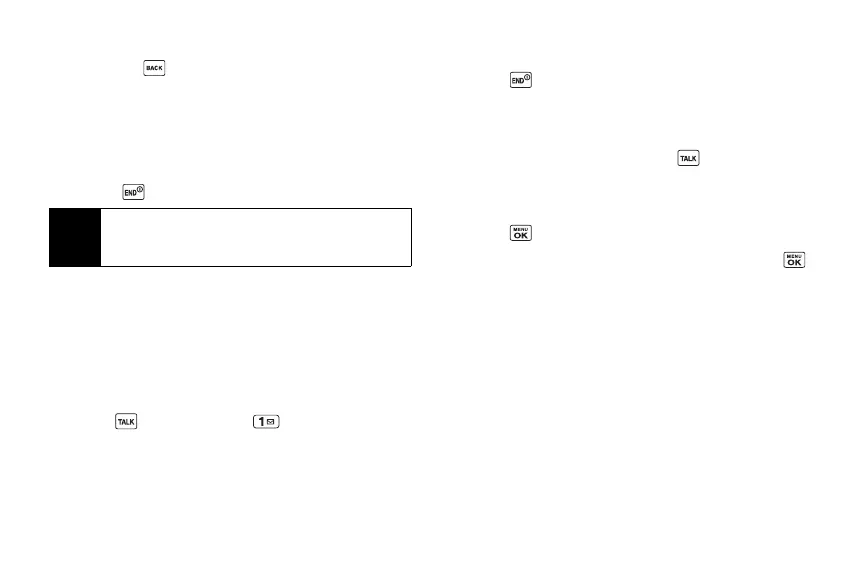20 2A. Phone Basics
䡲 Silence to mute the ringer and stop the vibration.
Pressing or the side camera button functions
as well.
䡲 Send to Voicemail to ignore the call and transfer it to
your voicemail.
䡲 Ignore with Text to ignore the call and send a text
message to the caller.
䡲 Press to ignore the call.
Answering a Roam Call With Call Guard Enabled
Call Guard is an option that helps you manage your
roaming charges when making or receiving calls while
outside the Nationwide Sprint Network. Please see
“Roaming” on page 108 for more information about
roaming.
䊳 Press , and then press to answer the call.
(See “Call Guard” on page 109 for additional
information.)
Ending a Call
䊳 Press .
Missed Call Notification
When an incoming call is not answered, your screen
displays the Missed Call log. Press to dial the
phone number.
To display a Missed Alerts entry from standby mode:
1. Press > Missed Alerts.
2. Highlight the entry you wish to view and press .
Note
Ignore with Text may not be displayed when calls are
from entries identified as
No Caller ID,
Private (Restricted ID), or Unavailable ID.
