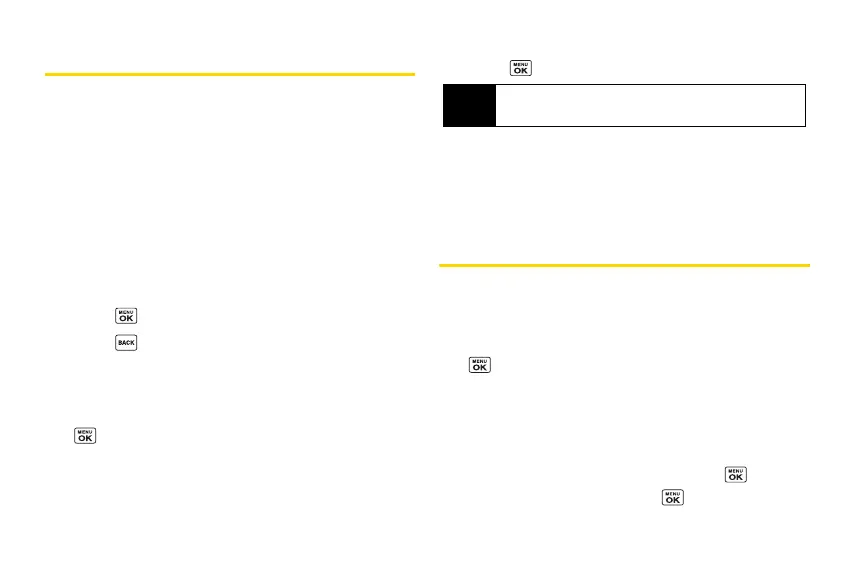60 2D. Contacts
Assigning Speed Dial Numbers
Your phone can store up to 98 phone numbers in
speed dial locations. (See “Speed Dialing” on
page 25.)
To assign a speed dial number to a new phone number:
1. Add a phone number to a new or to an existing
Contacts entry. (See “Adding a New Contacts
Entry” on page 56.)
2. Highlight the phone number and press OPTIONS
(right softkey)
> Set Speed Dial.
3. Highlight an available speed dial location and
press .
4. Press to return to the Contacts menu.
To assign a speed dial number to an existing phone
number:
1. From the Contacts list, highlight an entry and press
.
2. Highlight a number and press OPTIONS (right
softkey)
> Set Speed Dial.
3. Highlight an available speed dial location and
press .
To check speed dial assignments:
䊳 From the Contacts list, press OPTIONS (right
softkey)
> Settings > Speed Numbers.
Selecting a Ringer Type for an Entry
Assign a ringer type to a Contacts entry so that you can
identify the caller by the ringer type. (See “Ringer
Types” on page 36.)
1. From the Contacts list, highlight an entry and press
.
2. Select Set Ringers.
3. Select Incoming Calls, Text Message, Picture Mail, or
Voice SMS.
4. Select Change.
5. Highlight a ringer category and press .
6. Highlight a ringer and press .
Tip
To replace a current assignment, select a location
and press
REPLACE (left softkey).
