62 S4179544
00
00
0
C
--
--
-
RC
==
==
=
WT
6-2. Basic Wiring Diagram
Install wiring correctly
(incorrect wiring will damage
the equipment).
CAUTION
● Use shielded wires for inter-unit control wiring and
ground the shield on both sides. (Fig. 6-3)
Otherwise misoperation because of noise may
occur.
● Wiring procedure
Install the wiring according to the above wiring
diagram.
● The address setting is automatically
executed after turning on the system.
An indoor unit address is assigned to each
indoor unit.
● Operation takes place successively at
intervals of 1 second, by using combinations
of the address setting of each unit.
● Diagram of outer dimensions
6
5
12015.6
120
0162_M_I
Shielded wire
0797_M_I
ground
ground
1
2
1
23
1
2
1
2
1
23
1
2
1
23
1
2
1
23
: Ground (earth)
Outdoor unit
Indoor unit
No. 8
Indoor unit
No. 3
Indoor unit
No. 2
Indoor unit
No. 1
1
23
Group
control
Connection wiring
for group control
Standard
remote control
Multiple
remote control
0798_M_I
1
23
1
23
1
23
Inter-unit control wiring
Terminal
3P
0799_M_I
Inter-unit wiring
Group-control wiring
(Main) (Sub)
Indoor
unit 8
Indoor
unit 7
Indoor
unit 2
Indoor
unit 1
Fig. 6-3
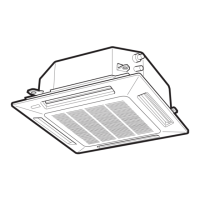
