EN-26
Mode Dial
You can select from seven shooting modes and setup mode according to shooting conditions to achieve
the desired effect.
Mode Description
1. Program
Select this mode to permit the ISO, EV, and White Balance to be set manually.
2. Portrait Select this mode to make people stand out with the background out-of-focus.
3. Panorama Select this mode to take a series of shots then stitch them together with
software to make a single photo.
4. Sports Select this mode to shoot fast moving objects.
5. Night Select this mode to take photographs of people against a dusk or night-time
background.
6. Setup Select this mode to adjust the camera settings.
7. Video Select this mode to record video clips.
8. Auto Select this mode to adjust point-and-shoot action.
1
2
3
6
7
5
4
8
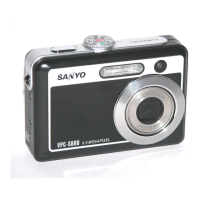
