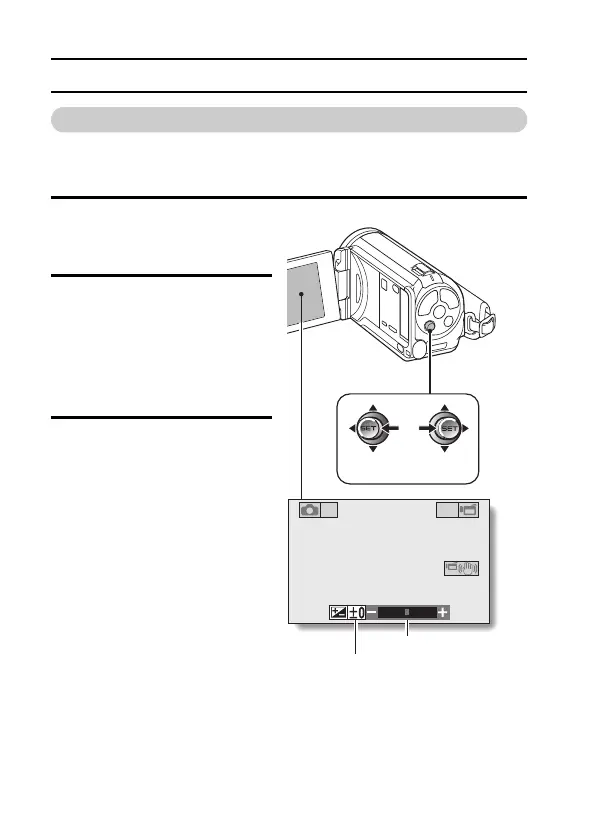101 English
RECORDING MENU 3
Exposure compensation
By assigning the exposure compensation operation shortcut to the SET button
(pages 126 and 130)
, you can make the image lighter or darker when
capturing images.
1 Assign the operation
shortcut to the SET button
(pages 126 and 130).
2 Toggle the SET button in
the direction for which the
operation shortcut was
assigned.
h
The exposure
compensation bar
appears.
3 Toggle the SET button to
the left or right to adjust the
exposure.
h
The exposure
compensation numerical
value is shown at the left
end of the exposure
compensation bar.
h
The exposure
compensation can be set
to a value from –1.8 EV to
+1.8 EV.
h
The exposure
compensation bar is
canceled when the MENU
button or the SET button is
pressed.
8
M
-
S
Full-HD
362 00:05:08
SET button
Exposure compensation bar
Pointer
