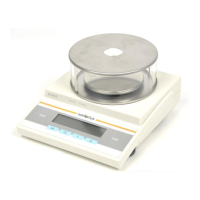Entris
®
BCE Operating Instructions 13
Operating Concept
Level 1 Level 2 Description
APPLIC.
“Applications”
WEIGH − Determine the weight value of a sample.
− Activate the functions for all applications.
COUNT Determine the number of parts that have approximately equal weight.
PERCENT
“Weighing in percent”
Determine the percentage share of a
sample based on a reference weight.
NET.TOT.
“Net-total”
Carry out the weighing of components for a mixture.
TOTAL
“Totalizing”
Add weights of independent weighing processes in a memory.
ANIMALW.
“Animal weighing”
Weigh unstable samples, e.g. animals. This program calculates the average of
several measurement cycles.
CALC.
“Calculation”
Calculate the weight using a multiplier or divisor, e.g. for determining the
weight per unit area of paper.
DENSITY
“Density determination”
Determine the density of solid samples based on the buoyancy method.
STATIST.
“Statistics”
Save and statistically analyze weights and calculated values.
CHECK.WG.
“Checkweighing”
Check whether a weight value falls within the specified tolerances.
PEAK.HLD.
“Peak Hold”
Determine the maximum weight value of a sample (peak value).
INPUT DEV.ID. Save the entered ID number for the device.
LOT ID Activate or deactivate the printout of a line for the LOT ID in the GLP
printout. It is possible to enter a LOT ID number or the LOT ID can be
manually entered in the line.
SPL. ID − Activate or deactivate the printout of a line for the SPL. ID in the GLP
printout.
− The entered ID number can be counted up or down with each sample.
DATE Set the date.
TIME Set the time.
PW. USER. Set the user password.
PW. SERV. Activate the service mode.
CAL. WT.
“Calibration weight”
Define the user-defined weight value for the calibration and adjustment
weight.
INTERVAL The SBI output rate can be set from 0 - 9999 seconds.
INFO
“Device information”
VER. NO.
“Version number”
Display the software version number.
SER. NO.
“Serial number”
Display the device’s serial number.
MODEL Display the device’s model ID.
BAC VER. Display the version of the BAC processor.
LANGUAGE Set the menu language of the operating display.

