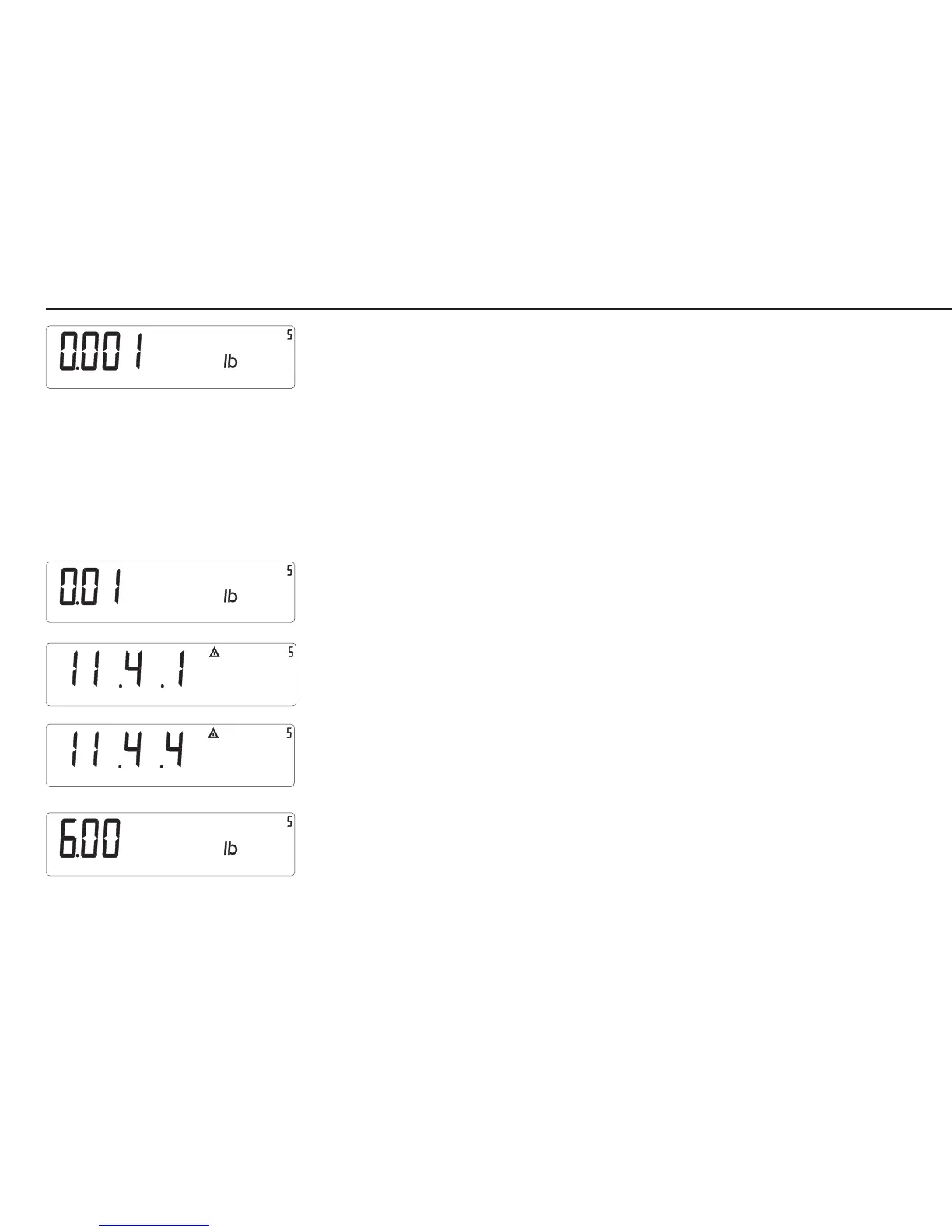60
The scale interval d is shown, and a flashing digit indicates the cursor position.
You can change the digit that the cursor is on.
Move the cursor as needed to change other digits; in this manner, you can
change the number to the desired value.
– Defining the scale interval d for the weighing instrument:
If the currently active value (displayed; in this example, 0.001 lb) matches the
desired value, press and hold ) (> 2 sec) to confirm it.
– Otherwise, overwrite the value as desired (in this example, by entering 0.01 lb;
key sequence: k ) p ) k ) k k); then press and hold the
) (> 2 sec) to confirm.
After you store the data, the program jumps back to menu item 11-4-1.
– Press k to select menu line 11-4-4 (maximum load).
– Press ) to open the menu item.
Display_Serv_1141.eps
Display_Serv_1144.eps
display_schrittw_001Ib.eps
display_schrittw_0001Ib.eps
standard1Ib.eps