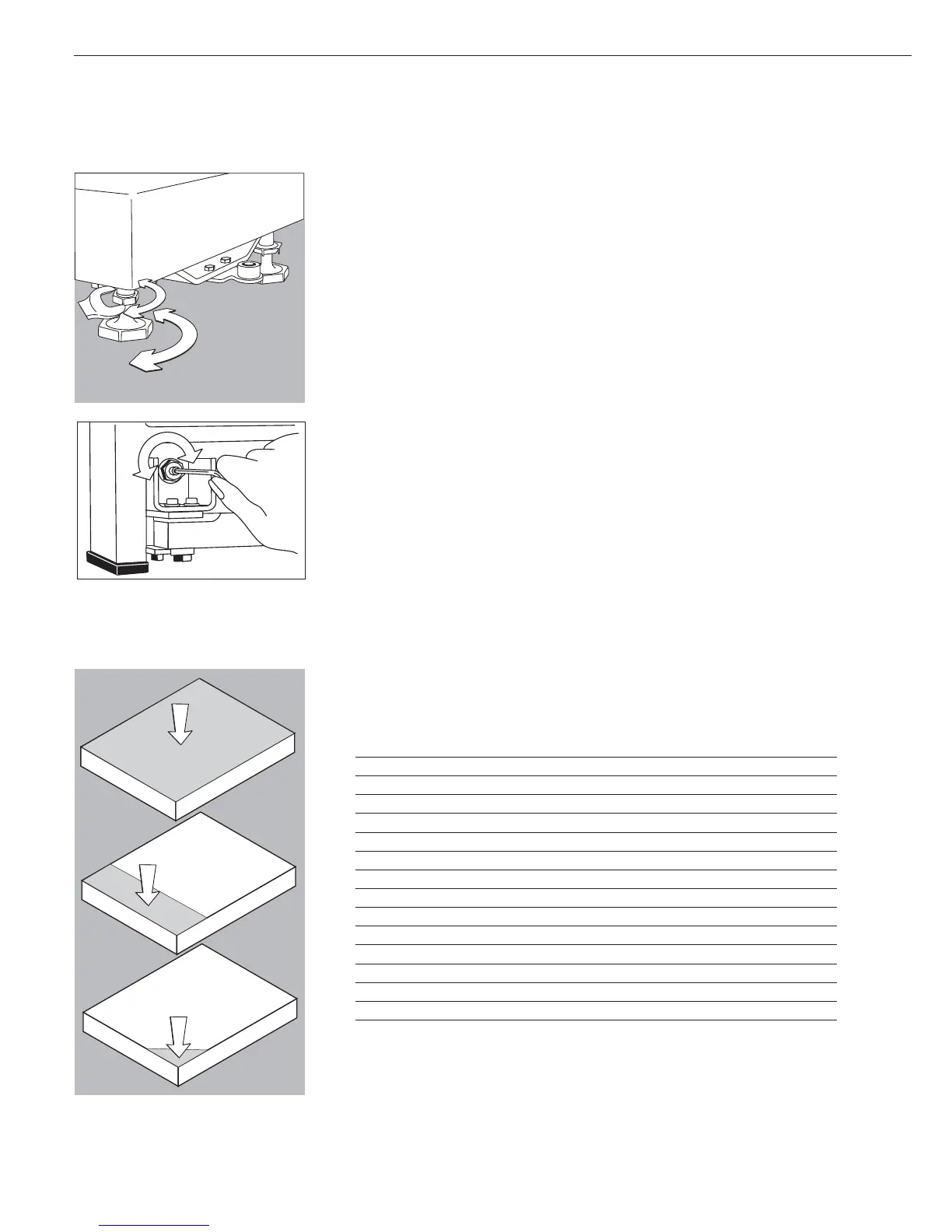§ Loosen the lock nuts on the leveling feet using an SW17 wrench.
§ Use an SW5 Allen wrench to extend or retract the leveling feet.
> Setting the adjustable feet:
Raise the weighing platform by extending the leveling feet (turning clockwise).
Lower the weighing platform by retracting the leveling feet
(turning counterclockwise).
§ After aligning the weighing platform, tighten the lock nuts against the platform frame.
> Small platforms (1 weighing cell): against the platform frame,
large platforms (4 weighing cells): against the platform foot.
§ Make sure that all the leveling feet are touching the surface.
The load must be equally distributed over all the leveling feet.
§ Once you have leveled the weighing platform, tighten the lock nuts.
§ Place the weighing pan back onto the weighing platform.
Operating Tolerances
Never exceed the maximum capacity of the weighing platforms.
The maximum loading capacities of the weighing platforms are listed in the table
below and depend on the position of the weight loaded on the platform (center, sides,
one-sided corner load):
Platform dimensions Center Side Corner
320 x 240 50 35 20
400 x 300 130 85 45
500 x 400 300 200 100
500 x 400 (P*) 600 400 200
650 x 500 (S**) 450 300 150
800 x 600 (P*) 1,200 800 400
800 x 600 (S**) 900 600 300
800 x 800 4,500 3,000 1,500
1000 x 800 4,500 3,000 1,500
1000 x 1000 4,500 3,000 1,500
1250 x 1000 4,500 3,000 1,500
1500 x 1250 4,500 3,000 1,500
1500 x 1500 4,500 3,000 1,500
2000 x 1500 4,500 3,000 1,500
* Steel
** Stainless steel
10