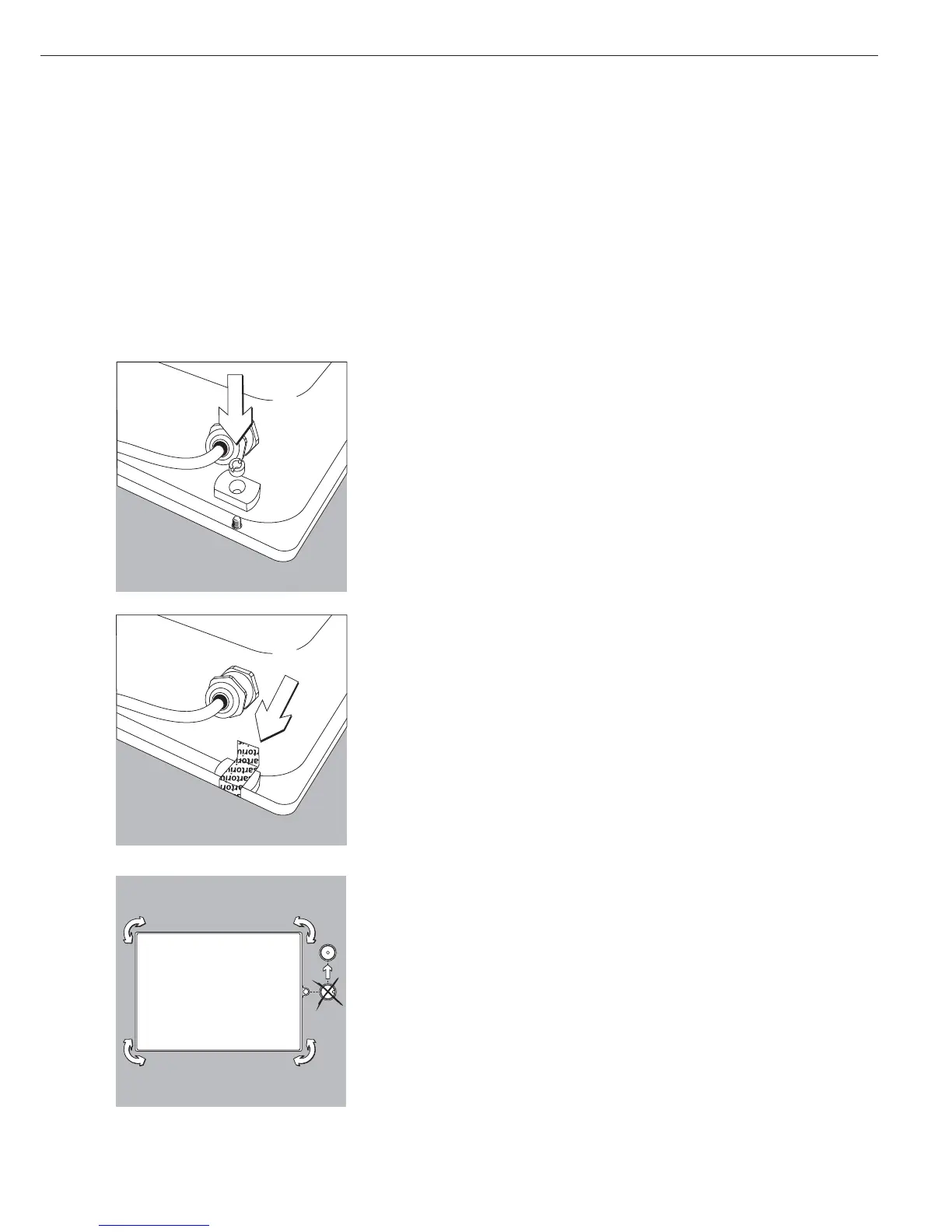9
Connecting a Bar Code Scanner (Accessory: YBR02CISL)
!Disconnect the equipment from AC power (unplug the AC adapter)
$ Installation
For model CW1NP | CW2P:
– Connect a 25-pin D-SUB male connector (connecting cable YCC02-BR01) to a second
“UNICOM” interface port
– For bar code scanner and external rechargeable battery: please use T connector YTC01.
For model CW1N(F)S | CW2(F)S: see the section entitled “Pin Assignment Chart“
(via connecting cable YCC02-RB02 or as option M8)
Installing the Verification Adapter for Use in Legal Metrology
(on verifiable models only)
§ Remove the nut located on the back of the indicator
§ Use the slotted screw to install the adapter plate
§ Affix the verification seal over the adapter
Leveling the Weighing Platform
Purpose:
– To compensate for uneven areas at the place of installation
– Make sure that the equipment is placed in a perfectly horizontal position for
consistently reproducible weighing results
Always re-level the weighing platform after changing the place of installation.
§ Remove the weighing pan.
§ Level the weighing platform using the four adjustable feet. Keep turning the feet
until the air bubble is centered in the level indicator circle.