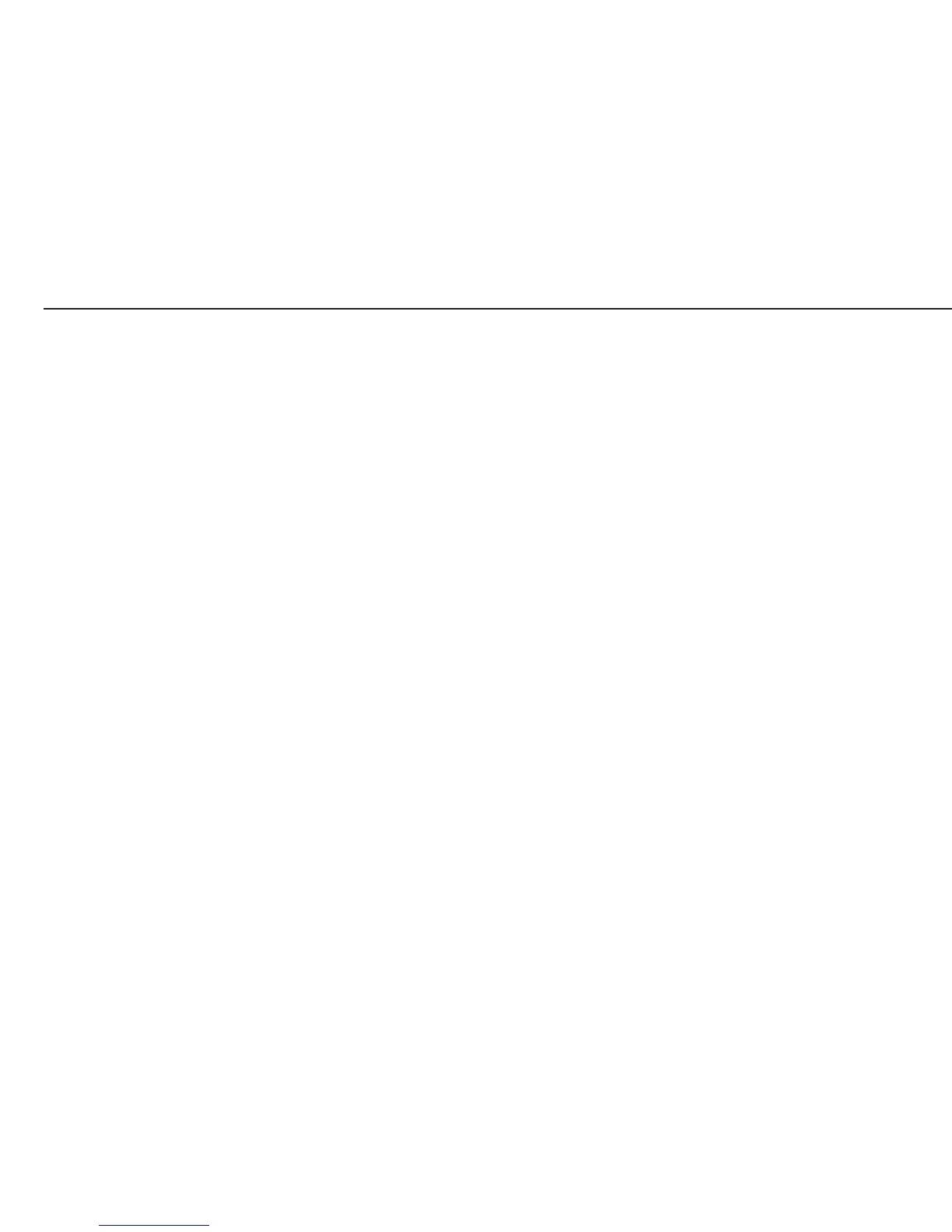10
$ Entering a space:
Press the 0 key
$ Entering punctuation or special
characters:
Press the 1 key or . key
repeatedly until the desired
character is displayed, and then
press the l soft key to insert it
in the string.
$ Deleting characters:
Press c briefly
$ Deleting entire input string:
Press and hold c (> 2 sec)
$ Exit text input mode and return
to numeric input mode:
Press the a key
> 123 is displayed
§ Store input:
Press the required soft key
(for example,
1st ID1st ID
1st ID1st ID
1st ID)
Input Through the Weighing PlatformInput Through the Weighing Platform
Input Through the Weighing PlatformInput Through the Weighing Platform
Input Through the Weighing Platform
You can store the weight on the
weighing platform; for example,
as a tare weight (press the ) key)
Input Through the Digital I/O PortInput Through the Digital I/O Port
Input Through the Digital I/O PortInput Through the Digital I/O Port
Input Through the Digital I/O Port
An input control line is available for
use with all application programs, for
connecting a remote hand switch or
foot switch. Configure this input line
in the Setup program, under
Device parameters - Control inputDevice parameters - Control input
Device parameters - Control inputDevice parameters - Control input
Device parameters - Control input
to assign one of the following functions
to the remote switch:
– Print key
– Print key - long
– Tare key
– Tare key - long
– Fn key
– WP toggle key
Input Through the COM PortInput Through the COM Port
Input Through the COM PortInput Through the COM Port
Input Through the COM Port
The Combics scale is equipped with
a simple ASCII interface (SBI) for data
transfer. The functions are described
in detail in the chapter entitled
„Operating the Combics“, under „Data
Output Functions“.
