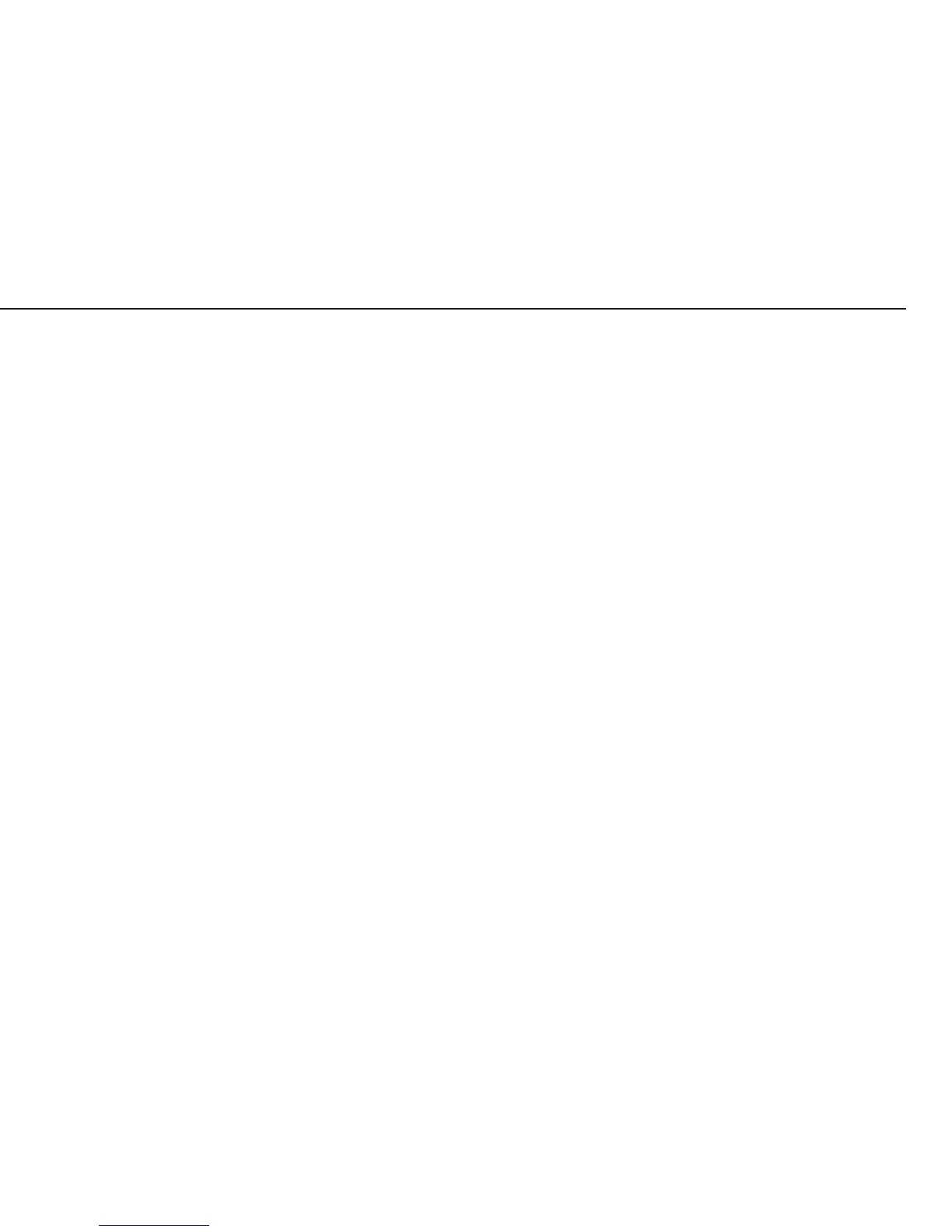3
Contents
04 Overview
04 Service Concept
04 General Information
05 Different to Combics1/2
05 Accompanying Literature
06 Description of the Equipment
07 Operating Design
07 Data Input
08 Keypad Input
09 Function Keys (Soft Keys)
09 Numeric Input Through the Keypad
10 Input Through the Weighing Platform
10 Input Through the Digital I/O Port
10 Input Through the COM Port
11 Activating the xBPI Protocol
11 Activating the Service Mode
12 Activating the Service Mode
12 Turn on the Combics
13 Open the menu
13 Exiting the Service mode
14 Service Menu
16 Configuring the Analog/Digital Converter
16 Purpose
16 Features
16 Note on Settings
17 Overview of the Setup Menu in Service Mode
17 Input of the service password
17 Setup - Device - WP1
18 WP1 - Internal - Calibration / Adjustment
19 Setup - Device - WP1 / COM1 / COM2
20 Setup-Menu for A/D Converter Configuration
(Page1)
21 Setup-Menu for A/D Converter Configuration
(Page2)
22 Type Designation
22 Complete Combics scale
22 Complete Combics stainless steel scale