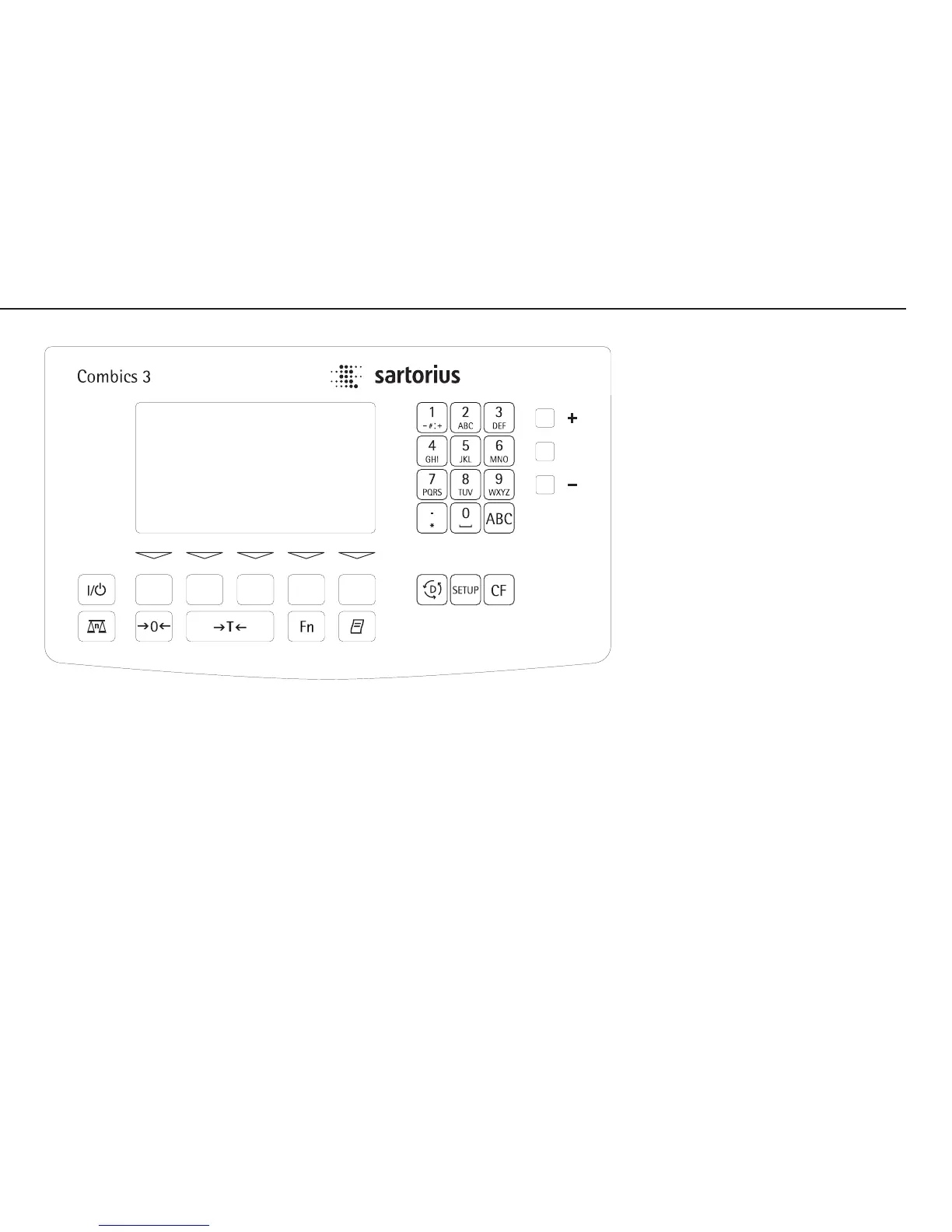7
Operating Design
With Combics 3 you can
– collect weight values from two
weighing platforms
– use application programs to
calculate and display results
– assign codes to identify the
samples weighed
Before you begin, you need to
configure your Combics complete
scale for your requirements. This is
achieved by setting parameters in the
operating menu (for example, to
configure a connected printer). You
can then begin operation, with
functions active for storing and
calculating weighing data.
The description of the operating
design is divided into the following
sections:
– Data Input
– Display Modes
– Error Codes
– Data Output
– Saving Data
Data Input
There are a number of options for
entering data:
– Through the indicator keypad (e.g.,
with the 0, 1, 2... 9keys)
– Through the weighing platform
(e.g., tare values)
– Through the digital input |output
interface
– Through the COM port
– Through a bar code scanner or
external keyboard
65571-010-03.eps