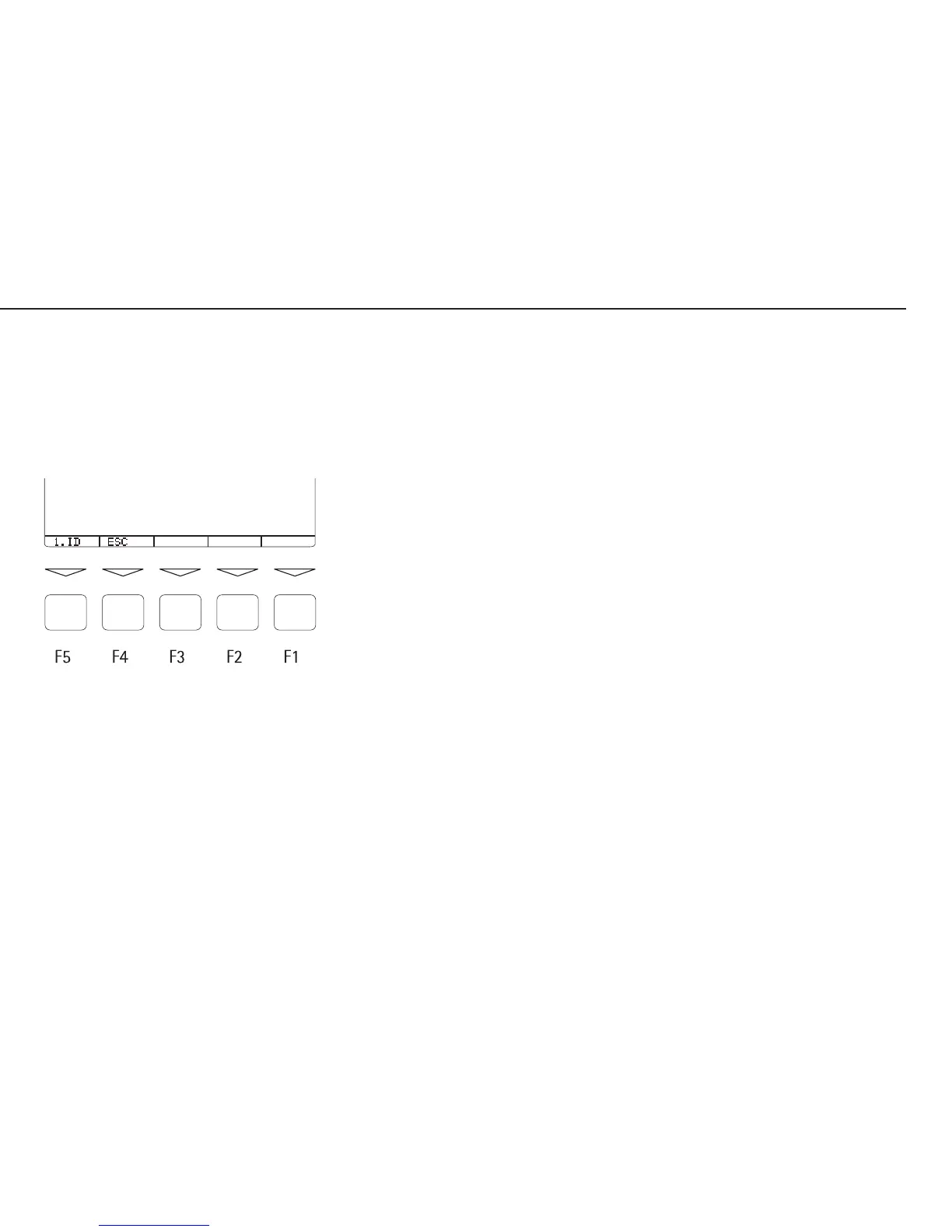9
Function Keys (Soft Keys)
The current function of a given soft
key is indicated in the last line on the
display (footer). Functions are
indicated by abbreviated texts or
symbols .
Texts (Examples)
1st ID1st ID
1st ID1st ID
1st ID: Store the first ID line
ESCESC
ESCESC
ESC: Cancel input
Symbols in the footer:
oo Return to initial state
Softkeys.eps
o: Go one level higher
O: Show items under selectedentry
Q: Move up one position in
I/O window
q: Move down one position in
I/O window
l: Confirm selected parameter
setting
Numeric Input Through the Keypad
§ Enter numbers one digit at a
time: Press 0, 1, 2... 9
as needed
§ Store input:
Press the required key (e.g., press
) to store manual tare input)
$ Deleting a digit:
Press c briefly
$ Deleting entire input string:
Press and hold c (> 2 sec)
Text Input Through the Keypad
§ Press the a key
O ‘ABC’ is displayed
§ Press the key on which the
desired letter is printed
repeatedly, until that letter is
displayed (please note that keys
can activate other characters in
addition to those shown on the
key)
$ If the next letter or character you
wish to enter is activated by the
same key as the previous
character, press the l soft key or
wait 2 seconds before entering
the next character.
