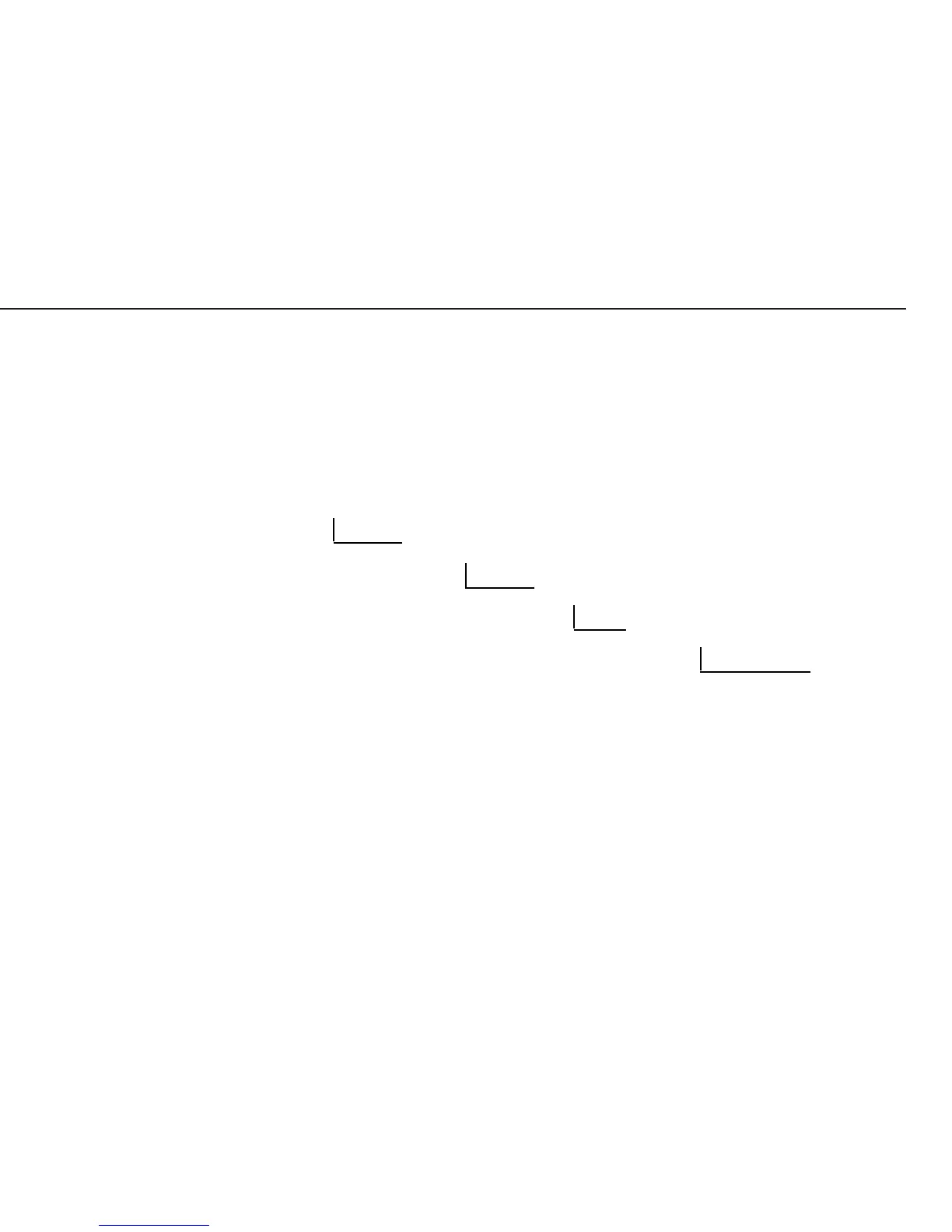11
Activating the xBPI Protocol
Activate the xBPI protocol to perform adjustment with the service software
Sartocas software or Psion server without activating the BPI mode
through the SBI/BPI key.
Note: This menu item is accessible in the standard menu.
Setup
Device parameters
COM 1 port
Data communications
XBPI-RS232
Note: Under xBPI a submenu is opened for assigning addresses, but this function is only
available when using xBPI with RS-485.
Activating the Service Mode
PurposePurpose
PurposePurpose
Purpose
The Service mode allows access to an extended menu.
This mode must be activated before you can perform
calibration and adjustment work on the Combics and
on any connected weighing platform.
When the Service mode is active, an „S“ is shown on the
right-hand side of the header line in the Setup menu. To
deactivate the Service mode, restart the indicator (turn the
indicator off and back on again).