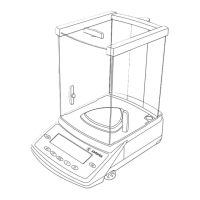25
Operating the Balance
Preparation
Configure Parameters for Calibration and Adjustment
Step Key (or instruction) Display/Output
1. Turn on the balance e
2. Select the Setup menu M
3. Select the Balance Functions menu menu soft key w
4. Set parameters for:
– Calibration key function 1 9
– Calibration/adjustment
sequence 1 10
– isoCAL self-calibrating and
adjustment function 1 15
See the chapter entitled “Setup” x y Y X
5. Exit the Setup menu M

