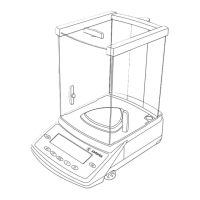73
Operating the Balance
Error Codes
Error codes are displayed in the main display or application display for 2 seconds.
The program then returns automatically to the previous mode (e.g., weighing).
Display Cause Solution
No segments appear on the display No AC power is available Check the AC power supply
The AC adapter is not plugged in Plug in the AC adapter
Automatic shutoff configured in Press e to turn on the balance
the Setup menu (code 8 7 1) or select code 8 7 2 in the Setup
menu (“no automatic shutoff”)
h
The load exceeds the balance’s Unload the balance
capacity
l or err 54
The weighing pan is not in place Place the weighing pan on
the balance
err 01
Data output not compatible with Change the configuration in the
> display range output format Setup menu
err 02
Calibration/adjustment criterion Calibrate only when zero
cal.n.possible not met, e.g., is displayed
– not tared Press t to tare
– the balance is loaded Unload the balance
err 03
Calibration/adjustment could not Allow the balance to warm up again
cal./adj. interrupt be completed within a certain time and repeat the adjustment process
err 06
Built-in calibration weight Contact your local
int. wt. defective is defective Sartorius Service Center
err 07
Function not allowed in balances Contact your local Sartorius Service
function blocked verified for use in legal metrology Center for information on having
the settings changed
err 08
* The load on the balance is too Check whether the
<> zero range heavy to zero the readout “power-on zero range” is set
err 09
* Taring is not possible when the gross Zero the balance
< 0 not allowed weight is ≤ zero
err 10
The tare key is blocked when there Press c to clear the tare memory;
tare fct. blocked is data in the tare memory then you can tare by pressing t
(e.g., when running the net-total
application); the tare functions
cannot be accessed simultaneously
err 11
Tare memory not allowed Check the tare value entered
tare 2 blocked
err 12
Tare stored in memory greater than Check sample/container
tare > max. weighing range or range limits
err 17
Internal adjustment is not possible Reduce the preload or change
adj.-wt. >max. because the preload is too heavy the configuration
* = occurs only when balance is operated via the SBI interface (ESC f3_/f4_)
Error Codes

