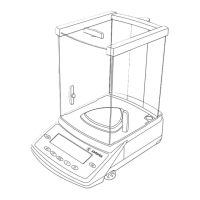3
Getting Started
Operating Design
The balances in the Master
pro
Series consist of a weighing cell
and a display and control unit.
In addition to the choice of power
supply (via AC adapter or external
rechargeable battery pack), your
balance also has an interface port
for connecting a printer, computer or
universal remote control switch.
The display and control unit and the
weighing cell can be set up
separately. Operation of Master
pro
balances follows a uniform
“philosophy” which is described in
this manual.
Keys
The functions used most often
are assigned to their own specific
keys. There are additional
keys for assignment of other (multiple)
functions, in some cases
dependent on the current operating
status (so-called “soft keys”).
Each key is described in detail in
the chapter entitled “Overview.”
Normal Operation
In the operating mode, these four
keys function as c, q, w and
v keys.
Setup Mode
In the setup mode, these keys
take on the function of arrow keys
(x y Y X).
Soft Key Mode
The ‘soft key’ functions depend on
the current operating status; the
current function is indicated in the
text line of the display. In this
example, the soft keys are used to
access Info, Menu and Input
functions.
info--menu--input
Display
The display is divided into six
sections:
– Line for metrological data:
Metrological specifications of the
weighing platform.
Max ...g d=...g
Display during use as a legal
measuring instrument:
Max ...g Min ...g e=...g d=...g
– Bar graph: Display in percent of
the weight on the balance relative
to the maximum capacity and for
over/under checkweighing
– Measured value line:
Display of weight readout or
alphanumeric input
Important Note Concerning
Verified Balances Approved for
Use as Legal Measuring
Instruments in the EU*:
For verified balances that have
a verification scale interval “e”
which is greater than the scale
interval “d,” the last digit on the
display is bordered.
– Weight unit display:
Weight unit, other unit of measure,
operating information
The G symbol indicates non-
verified weight values.
– Symbol display:
Indicates operating status;
application selected
– Text line: Prompts for operator
guidance, soft key designations
See the “Data Output” section
in the chapter entitled “Operating
the Balance” for a detailed
description of the information
displayed in each of these sections.
* including the Signatories of
the Agreement on the European
Economic Area
Operating Design
