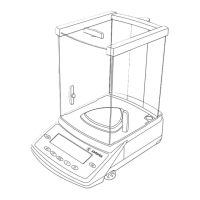49
Operating the Balance
Practical Example
Checkweighing samples of 170 g, with an allowable tolerance of –5 g and +10 g.
Printout of upper and lower tolerance limits. Weighed values printed out automatically when stability is reached
and weight is within the control range.
Step Key (or instruction) Display/Output
1. Select the checkweighing see “Preparation”
application in Setup
2. Set the following checkweighing See “Configuring the Balance”
parameters in the Setup menu:
– Auto print +/–: On: values in tol.
– Print app. param.: All parameters
3. Prepare a container for the sample Place empty container
on the balance
4. Tare the balance t
5. Enter initialization values start soft key v
6. Store target value (here: 170 g) Place ideal sample
in container
7. Store target value and setp soft key v
unload balance Remove ideal sample
from balance
8. Enter value for lower limit 1 6 5
(170 g – 5 g)
plus/minusxxstart
plus/minusxxstart

