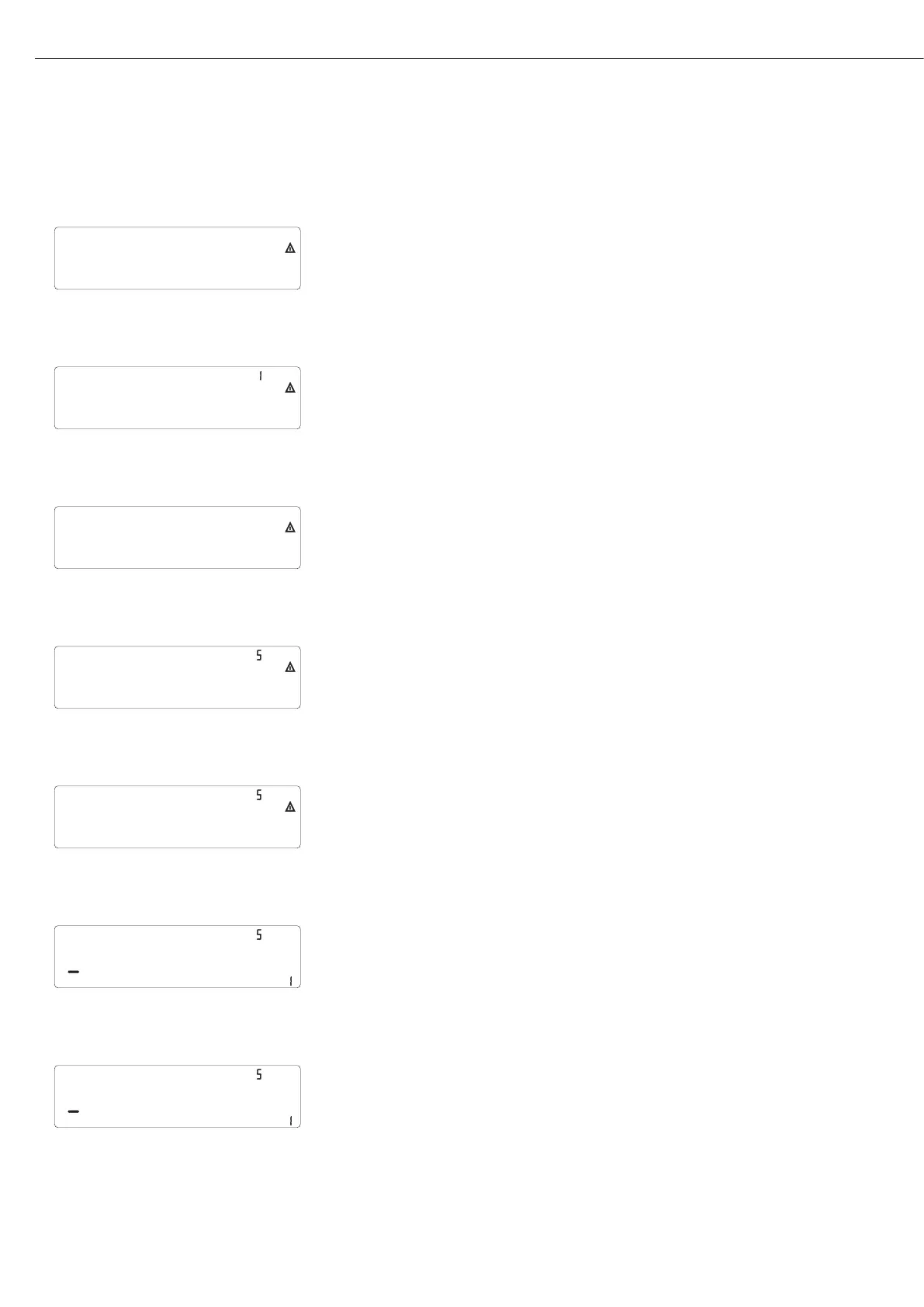24
Enter Serial Number of the Weighing Platform
Click on the menu item Setup
) Select Setup device parameters
k Click on the menu item Code
(press key k until the code appears in the display)
) Select the menu item Code, enter the service password (see Appendix) and
save, then return to menu item Code (see also page 13).
k Click on menu item Ser no
(press key k until the SER no (serial number) appears in the display)
) Select menu Item SER no and enter the serial number of the weighing platform
) ( ( Return to “Setup” in the service mode.