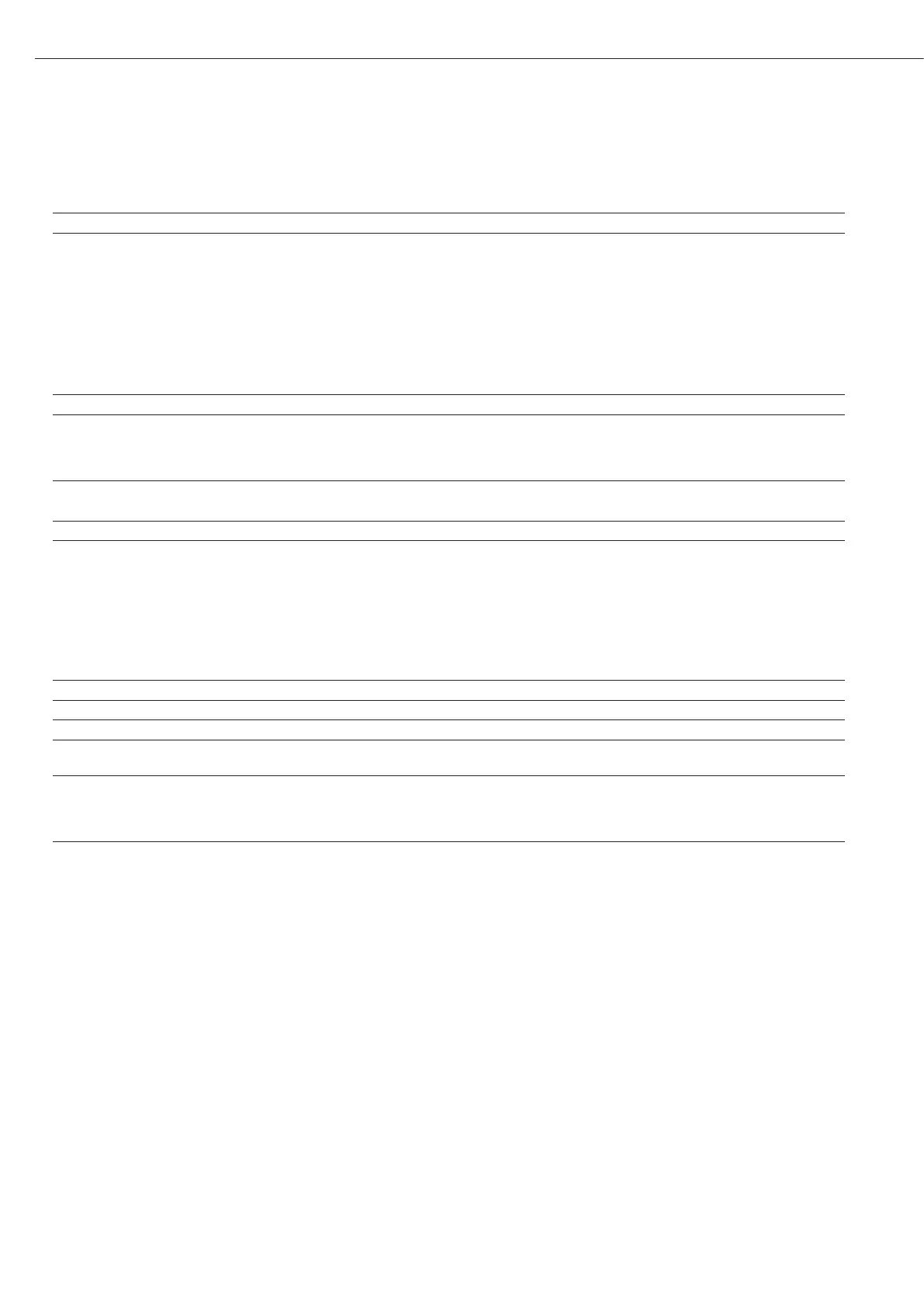88
For COM1
Standard equipment: RS-232 Computer with serial RS-232 input port
SBI/XBPI protocol, Option A11: printer:
YDP04IS
YDP02IS
YDP12IS
YDP03-0CE
YAM01IS external Alibi memory
YBT01 external Bluetooth adapter
YRD02Z second display
USB adapter cable for connecting a computer over USB: YCC01IS
Option: “RS-232 clock:" Option A31 As for the RS-232 standard, but includes date/time
For UniCOM
Male connector: For RS-232 / RS-422 / RS-485 analog output port / digital I/O
Ethernet: RJ45 socket
UniCOM (can be selected optionally)
RS-232: Option A1, YDO01M-232CO Computer with serial RS-232 input port, SBI/XBPI protocol and SMA
YAM01IS external Alibi memory
YBT01 external Bluetooth adapter
YRD02Z second display
USB adapter cable for connecting a computer over USB: YCC01-USBM2
YRD14Z red-green-red display (uses digital control lines)
Digital control lines (TTL/5V) <;=;set;> to YSB01 relay box
RS-422: Option A2, YDO01M-485/422 Point-to-point connection with SBI/XBPI protocol as SMA Ethernet
RS-485: Option A3, YDO01M-485/422 Network, up to 32 weighing instruments, XBPI bus
Additional IS platform with standard RS-485 data output
Analog output port: Controllers with analog input
Option A9, YDO01M-20MA
Digital I/O, 5 IN/5 OUT: For connection to a controller
Option A5, YDO01M-IO Digital IN: Voltage: 0–30V DC; current: 1 to 2 mA
Digital OUT: Voltage: >30V DC; current: 100 mA
For specific signals, please refer to the detailed descriptions of the options
Data Interface (Optional)