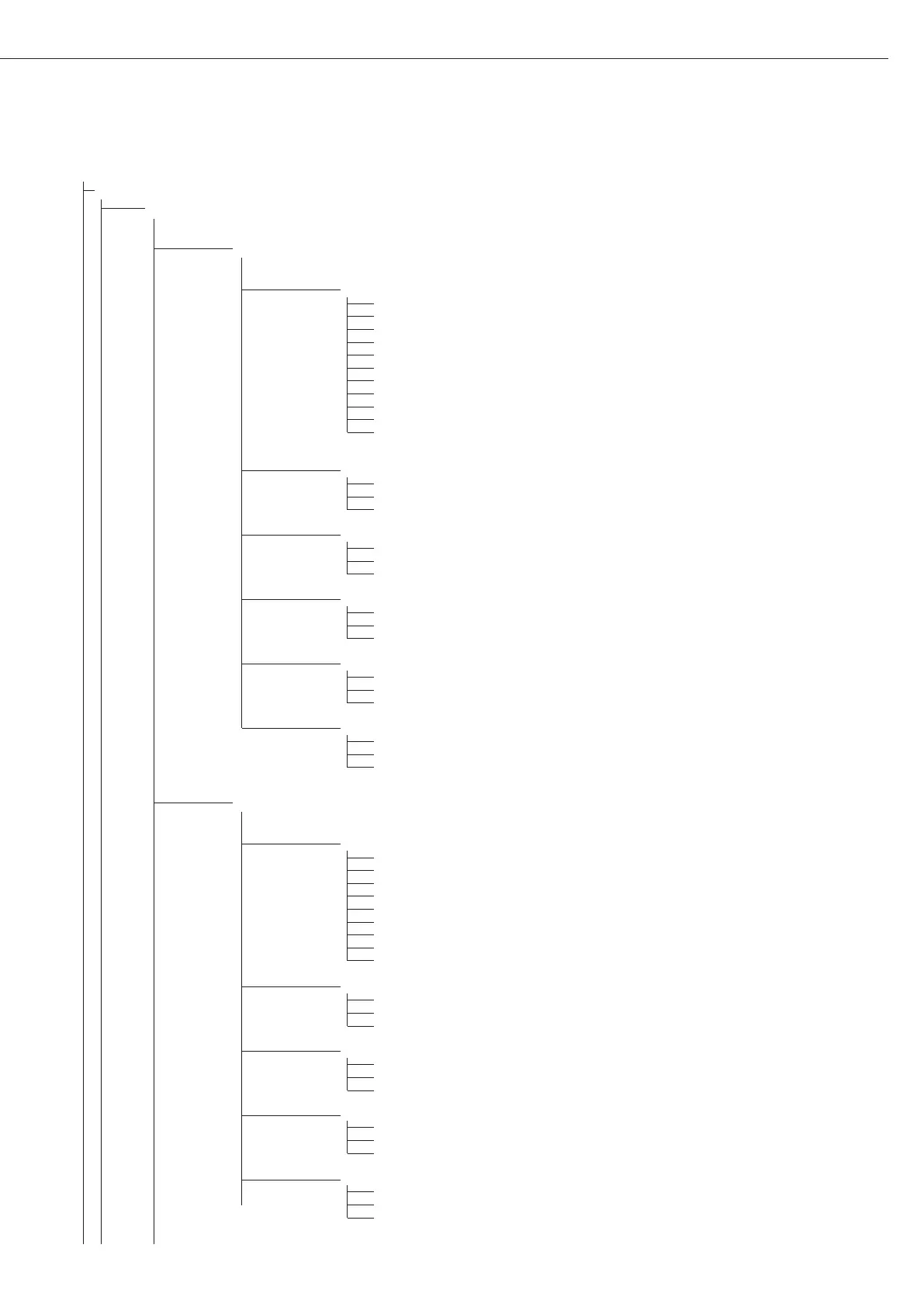45
Setup
ctrl io
5
Control inputs/outputs
(Display designation of this menu level: 5)
ctr inp Control inputs
For YDO01M-232CO; Option A1
8.4. Function for external control inputs (TTL)
8.4.1* Trigger p key function
8.4.2 Trigger p key (> 2 sec) function
8.4.3 Trigger ) key function
8.4.4 Trigger ) key (> 2 sec) function
8.4.5 Trigger k key function
8.4.7 Trigger O key function Midrics 2 only
8.4.8 Combined zero/tare function
8.4.9 Trigger ( key function
8.4.10 Trigger p key function
8.4.11 Trigger c key function Midrics 2 only
8.4.12 Trigger I key function Midrics 2 only
For YDO01M-IO; Option A5
8.17. External input 1
8.17.1 Trigger p key function
<as under 8.4> <as under 8.4>
8.17.12 Trigger I key function Midrics 2 only
8.18. External input 2
8.26.1 Trigger p key function
<as under 8.4> <as under 8.4>
8.18.12 Trigger I key function Midrics 2 only
8.19. External input 3
8.27.1 Trigger p key function
<as under 8.4> <as under 8.4>
8.19.12 Trigger I key function Midrics 2 only
8.20. External input 4
8.28.1 Trigger p key function
<as under 8.4> <as under 8.4>
8.20.12 Trigger I key function Midrics 2 only
8.21. External input 5
8.21.1 Trigger p key function
<as under 8.4> <as under 8.4>
8.21.12 Trigger I key function Midrics 2 only
ctr out Control outputs
For YDO01M-IO; Option A5
8.24. External output 1
8.24.1* Weighing instrument ready to operate
8.24.2 Weighing instrument stable
8.24.3 Weighing instrument overflow (“H")
8.24.4 Weighing instrument underflow (“L")
8.24.5 Value in tare memory
8.24.8 Lighter Midrics 2 only
8.24.9 Equal Midrics 2 only
8.24.10 Heavier Midrics 2 only
8.24.11 Set
8.25. External output 2
8.25.1 Weighing instrument ready to operate
<as under 8.24> <as under 8.24>
8.25.11 Set
8.26. External output 3
8.26.1 Weighing instrument ready to operate
<as under 8.24> <as under 8.24>
8.26.11 Set
8.27. External output 4
8.27.1 Weighing instrument ready to operate
<as under 8.24> <as under 8.24>
8.27.11 Set
8.28. External output 5
8.28.1 Weighing instrument ready to operate
<as under 8.24> <as under 8.24>
8.28.11 Set