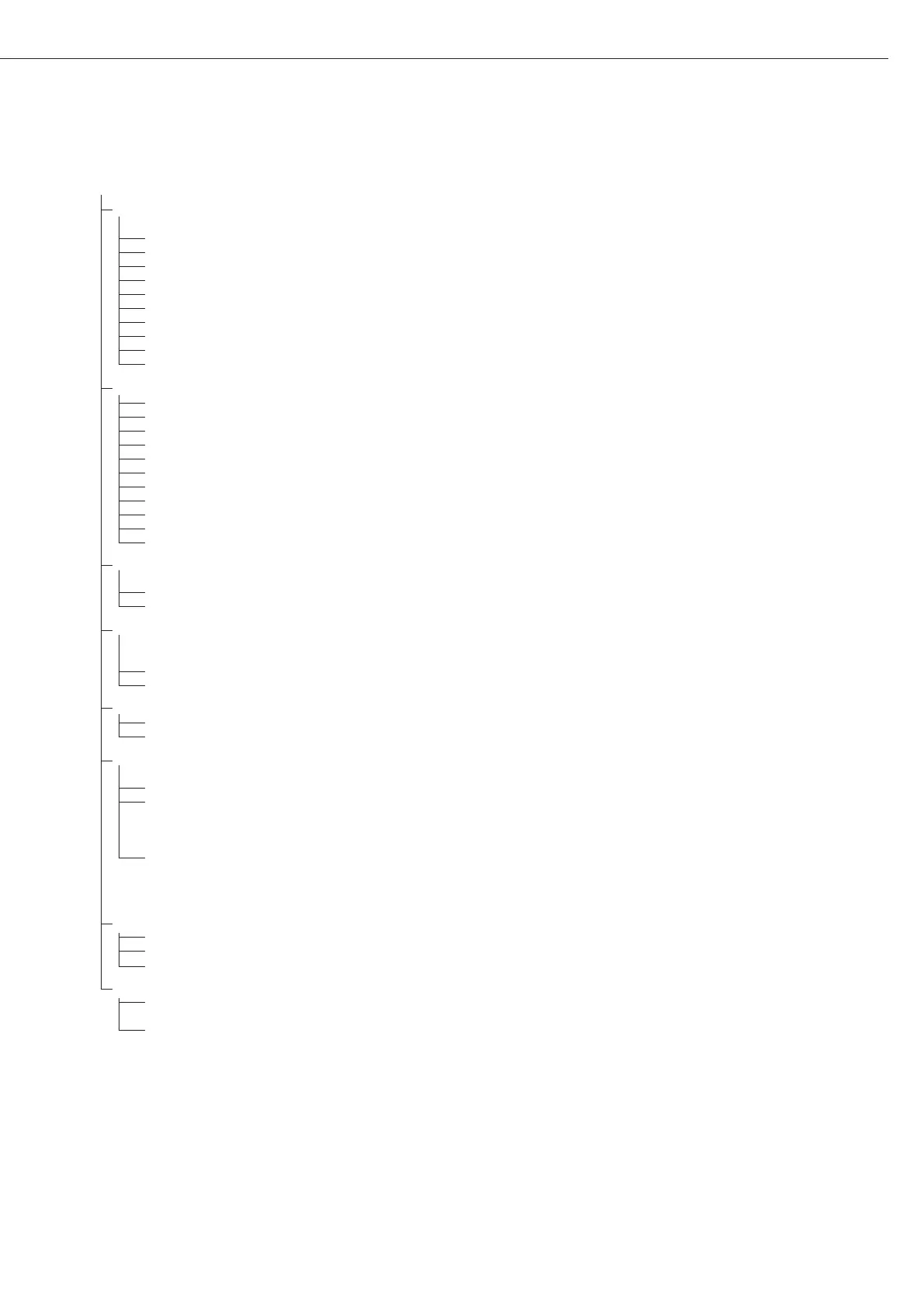Application Parameters: Totalizing
3.5. Minimum load for automatic
taring and automatic printing
3.5.1* 1 digit
3.5.2 2 digits
3.5.3 5 digits
3.5.4 10 digits
3.5.5 20 digits
3.5.6 50 digits
3.5.7 100 digits
3.5.8 200 digits
3.5.9 500 digits
3.5.10 1000 digits
3.6. Minimum load for automatically
saving/transferring values
3.6.1* 1 digit
3.6.2 2 digits
3.6.3 5 digits
3.6.4 10 digits
3.6.5 20 digits
3.6.6 50 digits
3.6.7 100 digits
3.6.8 200 digits
3.6.9 500 digits
3.6.10 1000 digits
3.7. Automatic taring:
first weight tared
3.7.1* Off
3.7.2 On
3.8. Start application and load most
recent application data when the
Midrics is switched on
3.8.1 Automatic (on)
3.8.2* Manual (off)
3.16. Values saved automatically
3.16.1* Off
3.16.2 On
3.17. Automatic individual or compo-
nent printout when value stored
3.17.1 Off
3.17.2* Generate printout with
complete standard
configuration each time
O is pressed
3.17.3 Generate printout with
complete standard
configuration only the
first time O is pressed
3.23. Value(s) to be saved
3.23.1* Net
3.23.2 Calculated
3.23.3 Net and calculated
3.25. Tare function
3.25.1* Add input value (weight
value) for taring
3.25.2 Tare value can be over-
written
* = Factory setting
§ Press ) to save your settings and (
(repeatedly) to exit the operating menu.
Minimum Load
The minimum load required for automatic
taring of the container weight on the
platform (“autotare first weight") is config-
ured in the operating menu under:
Appl L: 3.5.
The minimum amount that a component
must weigh before it can be saved in
totalizing memory is configured in the
operating menu under:
Appl L: 3.6.
You can choose from 10 settings,
ranging from
1 digit
to
1000 digits
Example: If the scale interval (d) is 1000 g
and the minimum load is set to 1000 digits
(=1000 scale intervals), a load of at least
1000 g is required for autotaring.
Data Record or Printout
In the operating menu, under:
Appl L: 3.17.
you can configure whether a printout
is generated manually, by pressing p,
or automatically when a weight value
is saved in the totalizing memory.
If you select
3.17.1 for this setting,
printouts can be generated only manually,
by pressing p (individual printout).
If you select
3.17.2 (printout of a compo-
nent on request), the component printout
is generated.
The total data record is printed
when you clear the totalizing memory
(by pressing the c key).
77