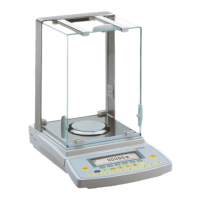SARTORIUS RC/MC-Balances
7
RC-A-01.TIF
RC-A-02.TIF
RC-A-03.TIF
RC-A-04.TIF
RC-A-05.TIF
RC-A-06.TIF
RC-A-07.TIF
Accessing the Balance Operating Menu and Setting a Menu Code
– Turn the balance off and back on again by pressing the key.
– While all segments are displayed, briefly press the key (MC) or the
key (RC).
– If “-L-” is displayed, change to the “-C-” mode using the menu access
switch.
– Select the desired code numbers as follows:
press the key to increase it or
press the key to decrease it
– Select the left, middle or right digit as follows:
press the key (MC) or the key (RC) to go toward to the left or
press the key to go toward to the right
– Confirm your code selection, indicated by “°” after the code, by pressing
the key (MC) or the key (RC);
e.g,. “2-1-4°” using the key (please refer to the Balance Operating
Menu).
To undo all menu code changes and obtain the factory-set menu code,
select code “9--1°”.
– Slide the menu access switch back to the factory setting, “-L-” appears on
the display.
– Press the key to store the menu code setting and exit the menu.
– If you do not want to store the changes, exit the menu by pressing the
key.

