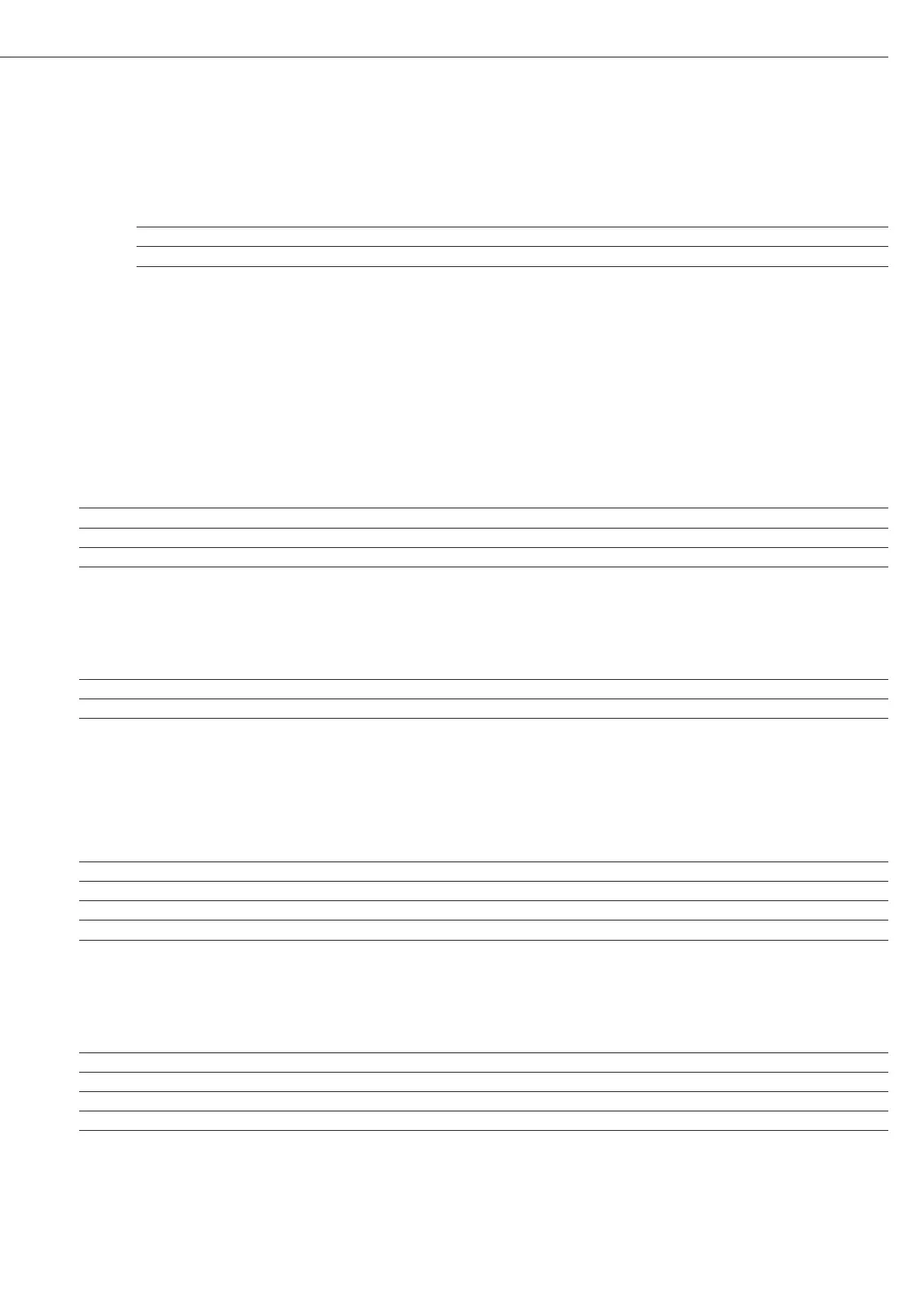Example: Output of the weight value + 123.56 g
Position 1 2 3 4 5 6 7 8 9 10 11 12 13 14 15 16
+ * * * 1 2 3 . 5 6 * g * * CR LF
+ * * 1 2 3 . 5 [ 6 ]
1
) g * * CR LF
Position 1: Plus or minus sign or space
Position 2: Space
Position 3 - 10: Weight value with decimal point; leading zeros are output as spaces.
Position 11: Space
Position 12 - 14: Characters for unit of measure or space
Position 15: Carriage return
Position 16: Line feed
Output Format with 22 Characters (Compatibility with Current Weigh Cells)
When data is output with an ID code, the 6-character code precedes the 16-character string described above.
These six characters identify the subsequent value.
1 2 3 4 5 6 7 8 9 10 11 12 13 14 15 16 17 18 19 20 21 22
K K K K K K + * A A A A A A A A * E E E CR LF
* * * * * – . . . . . . . . * * *
* * * * * * * * *
K: ID code character E: Unit symbol
*: Space CR: Carriage return
A: Displayed characters LF: Line feed
Example:
1 2 3 4 5 6 7 8 9 10 11 12 13 14 15 16 17 18 19 20 21 22
N + 1 2 3 . 5 6 * g * * CR LF
N + 1 2 3 . 5 [ 6 ]
1
) g * * CR LF
SBI mode:
When the SBI mode is active (menu code 1. 5. 6. 1), non-verified display digits are not automatically marked. Please take the corresponding
measures or adjust the settings on the peripheral device.
Special Codes
1 2 3 4 5 6 7 8 9 10 11 12 13 14 15 16 17 18 19 20 21 22
S t a t * * * * * * * * * * * * * * * * CR LF
H i g h
L o w
C a l . E x t .
*: Space High: Overload
Cal. Ext.: Adjustment, external Low: Underweight
Error message
1 2 3 4 5 6 7 8 9 10 11 12 13 14 15 16 17 18 19 20 21 22
S t a t * * * * * E R R * # # # * * * * CR LF
S t a t * * * * * A P P . E R R
1)
* * * * CR LF
S t a t * * * * * D I S . E R R
1)
* * * * CR LF
S t a t * * * * * P R T . E R R
1)
* * * * CR LF
*: Space # # #: Error code number
1
) For cause and solution, please refer to the “Troubleshooting Guide”
21
