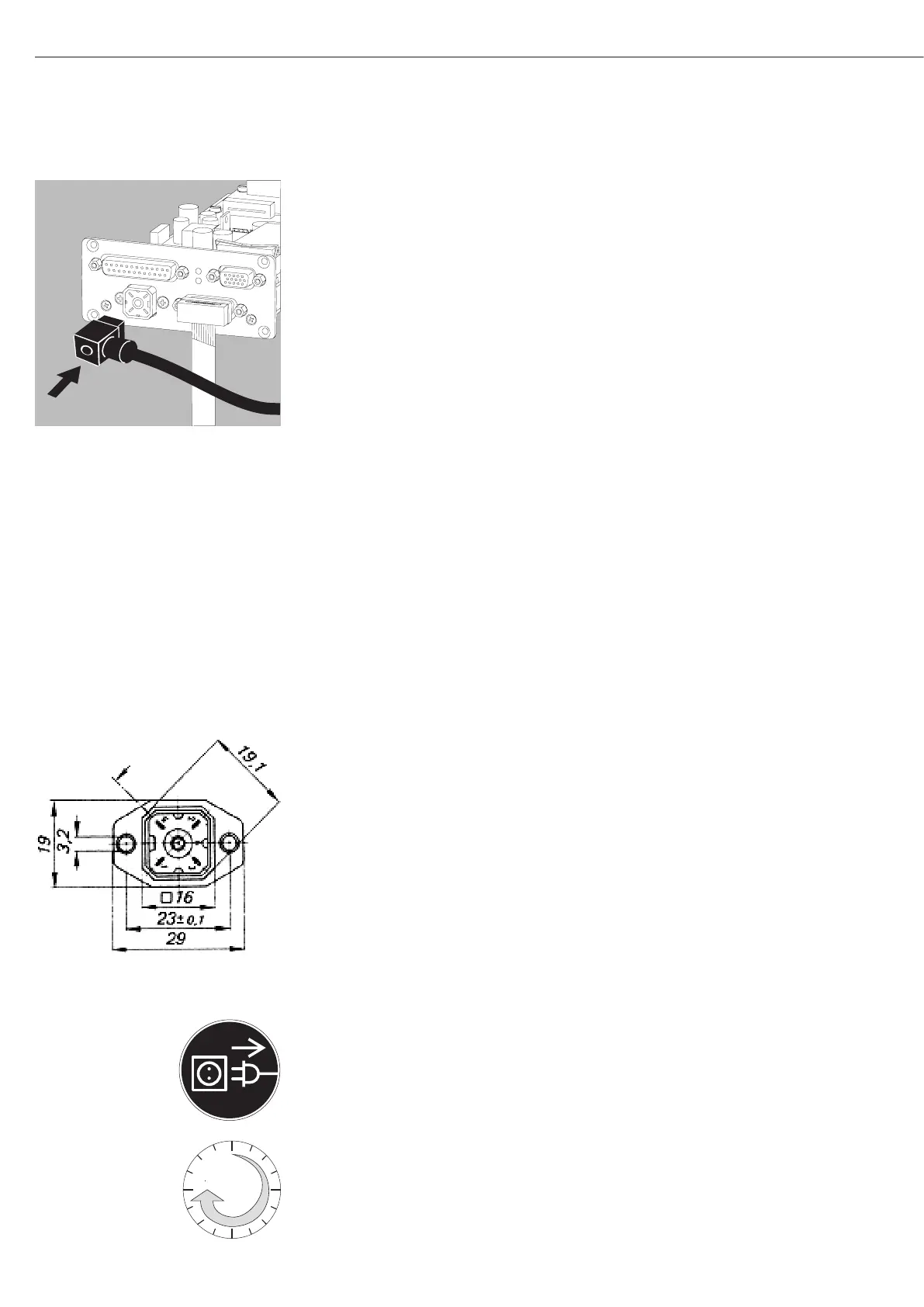6
Connecting the Device to AC Power
§ Check the voltage rating and the plug design.
If they do not match your local rating or standard: Contact your supplier
Use only
– Original Sartorius AC adapters and power supplies
– AC adapters approved by specialist technicians
§ Insert the right-angle plug from the AC adapter into the jack on the electronics
module and tighten the fastening screw
§ Connect the equipment to power:
Plug the AC adapter into the wall outlet (mains)
> After connecting the power supply: The “RxD/Power” LED lights up yellow
$ Power is supplied through the DC jack (Hirschmann plug).
If the stated supply voltage or the plug design of the power cord does not comply
with your country‘s standard, please inform the nearest Sartorius representative or
your dealer.
$ Using an AC adapter other than that supplied with the equipment:
The device can be operated with a supply voltage of 12V to max. 26V.
! The power connection must be made in accordance with the regulations applicable
in your country.
Safety requirements for operation of the evaluation electronics connected to a
safety extra-low voltage (SELV) source
Safety requirements:
The external power supply must meet the requirements of EN 61010-1, Section
6: Protection Against Shock Current. Please also refer to the specifications for
classification of electrically operated equipment in EN 61010-1.
Safety precautions:
The power supply must be rated to safety extra low voltage (SELV) or grounded
(earthed) safety extra low voltage (SELV-E).
An adaptor rated to Class 2 can be plugged into any wall outlet with no additional
safety precautions required. A ground or earth terminal is connected to the housing.
The electronics module must be grounded for operation. The data interface is also
electrically connected (grounded) to the weigh cell housing.
EMC requirements:
The connector is designed for DC connections between equipment/systems that are
not connected to a DC power supply.
The cable length must not exceed 3 m.
To use an external power supply, the power source must meet the requirements of
EN 61326. The following standards apply:
Fast transients IEC61000-4-4
Surge voltages IEC 61000-4-5
Conductive HF signals IEC61000-4-6
Socket, electronics unit Type: G 4 A 5 M
Suitable matching piece Type: G 4 W 1 F,
Hirschmann order no. 932157-100
Hirschmann Electronics GmbH & Co.
Stuttgarter Strasse 45–51
72654 Neckartenzlingen
Germany
Connecting Electronic Peripheral Devices
§ Make absolutely sure to unplug the weigh cell from AC power before you connect or
disconnect a peripheral device (e.g., PC) to or from the interface port.
Warm-up Time
The amount of warm-up time required depends in part on the system used.
The guideline for these weigh cells is approx. 45 minutes. However, this guideline
must be verified by the user for the respective system/application.
Sizes in mm
