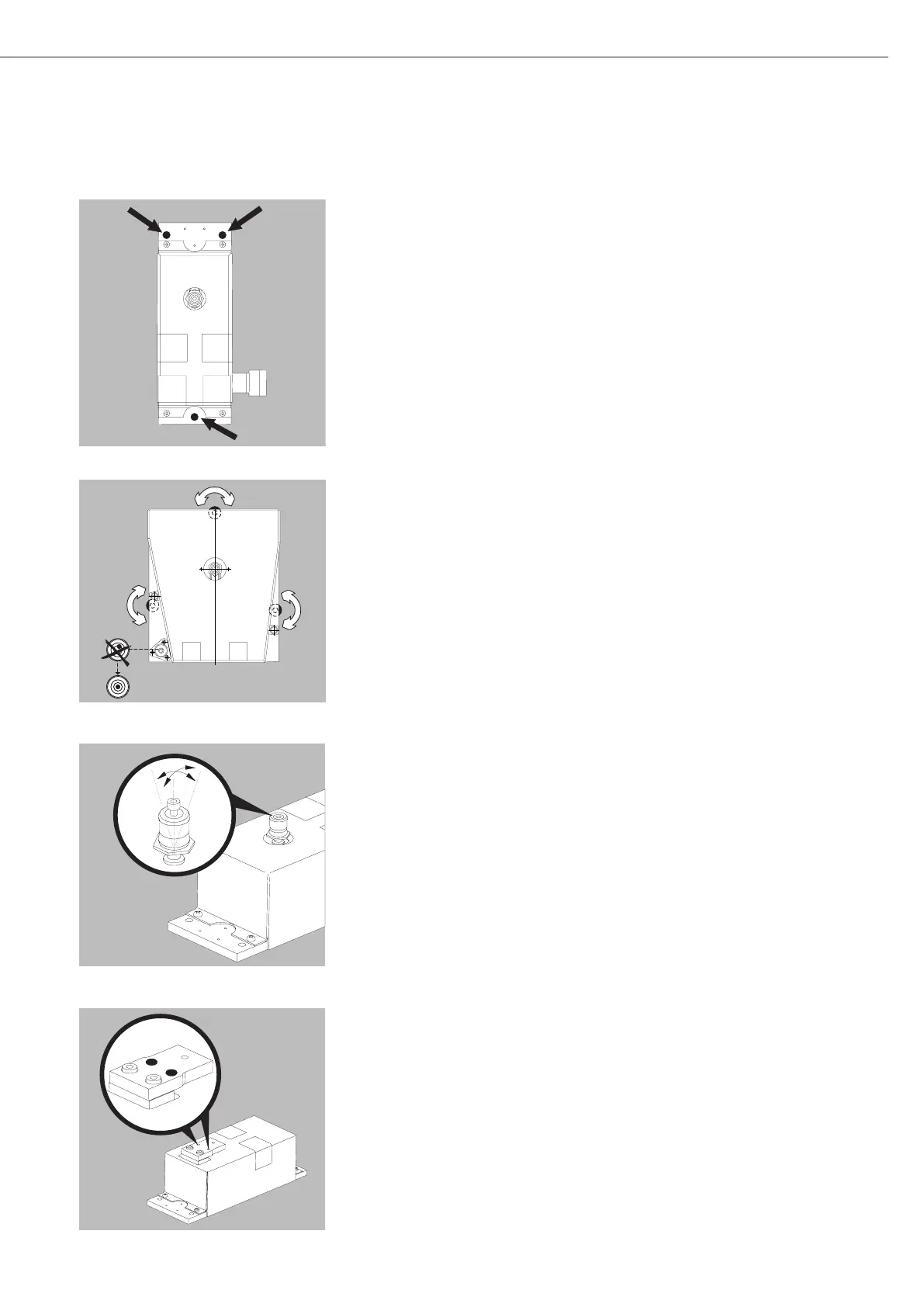7
Securing the Weigh Cell
– Install the weigh cell level for optimal operation.
§ The weigh cell should be secured to the system fastening frame via the 3 drill holes.
WZA224-LC:
Leveling the Weigh Cell in a Portable Weighing System
Purpose:
– To compensate for uneven areas at the place of installation.
– To ensure that the weigh cell is placed in a perfectly horizontal position for
consistently reproducible weighing results.
– Always level the weigh cell again any time after it has been moved to a different
location.
§ Adjust the leveling feet until the air bubble is centered within the circle on the level
indicator.
WZA224-LC, WZA224-L, WZA523-L:
Leveling the Load Receptor for the User-specific Transducer
§ Remove the screw
§ Position radially and level the load receptor
§ Resecure the load receptor using the screw: torque 1 Nm
$ Maximum permissible load on load receptor: see table on the next page
$ Overload protection: available
! Underweight protection: none
$ The load receptor can be removed completely when used with a user-specific
transducer.
! Make sure that the user-specific transducer is rigid.
WZA8202-L: Securing a User-specific Transducer
§ Screw the user-specific transducer to both threaded fasteners of the load receptor.
For torque values, see table on next page
“Maximum permissible load on load receptor.”
! Make sure the user-specific transducer is rigid, and is firmly attached to the load
receptor.
! Over load and underweight protection: not available
WZA224-LC, WZA224-L, WZA523-L:
WZA8202-L:
WZA224-LC:
WZA...-L:
