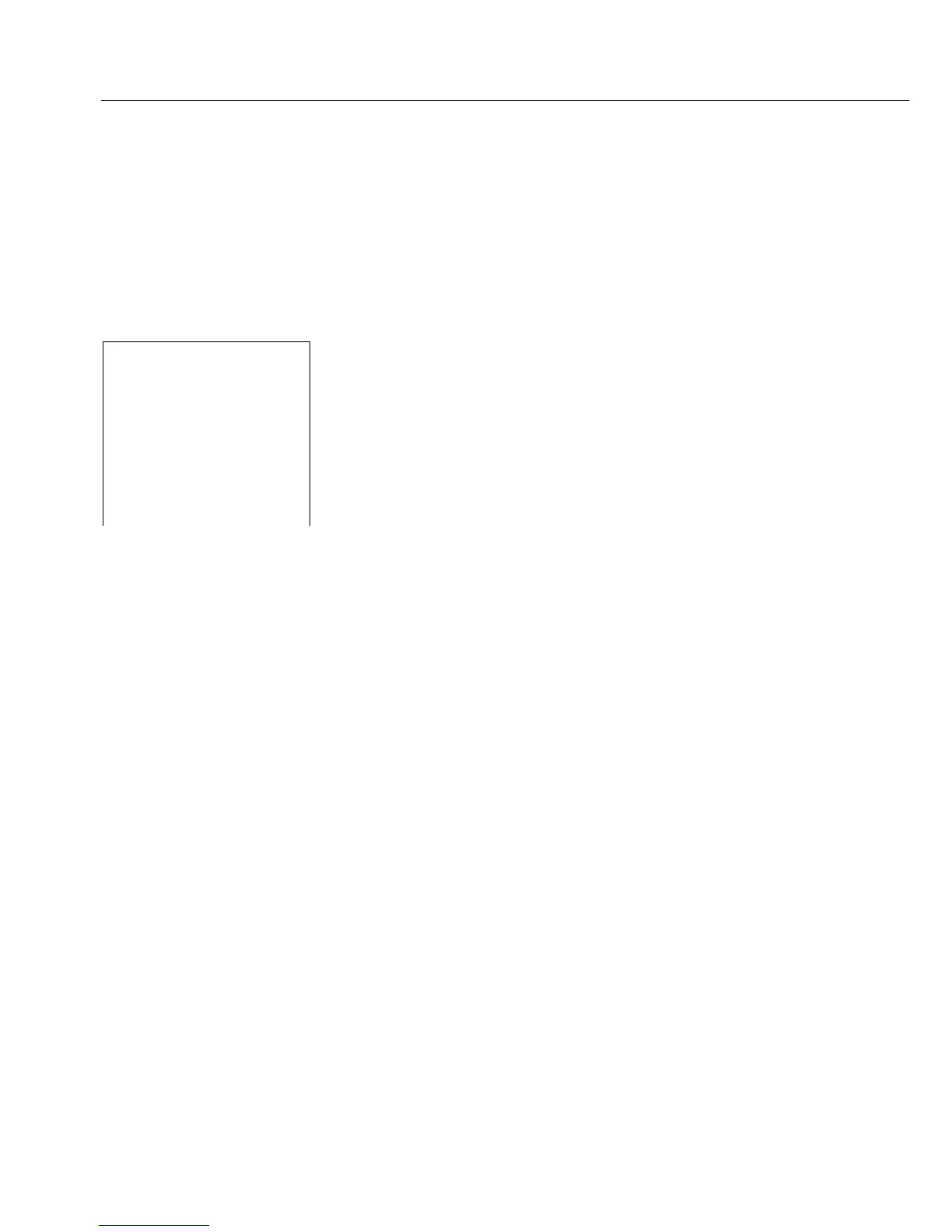20
ISO/GLP-compliant Data Printout
To obtain an ISO/GLP*-compliant data printout,
the following information must head each data printout of
every measurement:
– Manufacturer of the weighing instrument
– Model name
– Serial number
– Date and time for the start and finish of each measurement
– Operator/workstation ID
– Operator’s signature
§ To set the data printer for ISO/GLP-compliant data print-
outs: refer to the subsection “Configuring an ISO/GLP-
compliant Data Printout” under “Settings” on page 23
§ In addition, set the appropriate menu code on your
weighing instrument: refer to the section on “ISO/GLP-
compliant Record or Printout” in the Sartorius instruction
manual
* ISO: International Organization for Standardization
GLP: Good Laboratory Practice
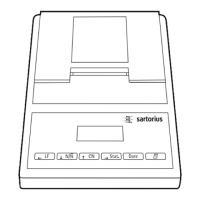