6
Installation
Equipment Supplied
The following components are supplied:
– Interface cable for connecting the printer
to a weighing instrument
– Black ink ribbon cassette (is installed)
– 4 rechargeable batteries
– Paper roll
Installing the Rechargeable Batteries
§ Remove the 4 batteries from the packaging
(they are discharged)
§ Lift the cover of the paper roll compartment
§ To open the battery compartment, tilt back the cover
§ Install the 4 rechargeable batteries in the battery compart-
ment. Make sure that the poles match the + and – signs!
§ To close the battery compartment, press down on the
cover
§ To close the paper roll compartment, lower the cover
– You cannot thread the paper roll until the printer has been
turned on.
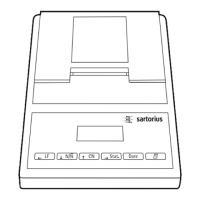
