24
Menu – Interface Settings for the Data Printer
You can prevent the settings of this menu from being
changed. To do so, enter a four-digit number (PIN num-
ber) that others cannot easily guess.
If you lose or forget this number, please contact your local
Sartorius Service Center for help.
When the printer is turned on, all settings are read into the
printer’s memory (EEPROM) and subsequently used during
the operation.
To access the menu for “Interface Settings for the Data
Printer,”
– press the key when you start the printer; or
– press the key for more than 5 seconds during
operation
The , , and keys then have
the cursor functions indicated by the corresponding
arrows.
Access to both the code and baud settings is shown in the
flow chart given as an example on the next page.
All setting options for the menu “Interface Settings for the
Data Printer” are listed following this chart.
In the “Setup” menu, you can have the menu settings
printed by pressing the key
The letter at the end of the second line indicates whether
menu settings can be changed:
C: Change: Settings can be changed
L: Locked: Settings cannot be changed
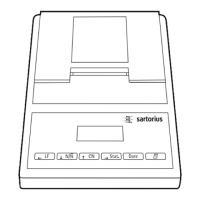
