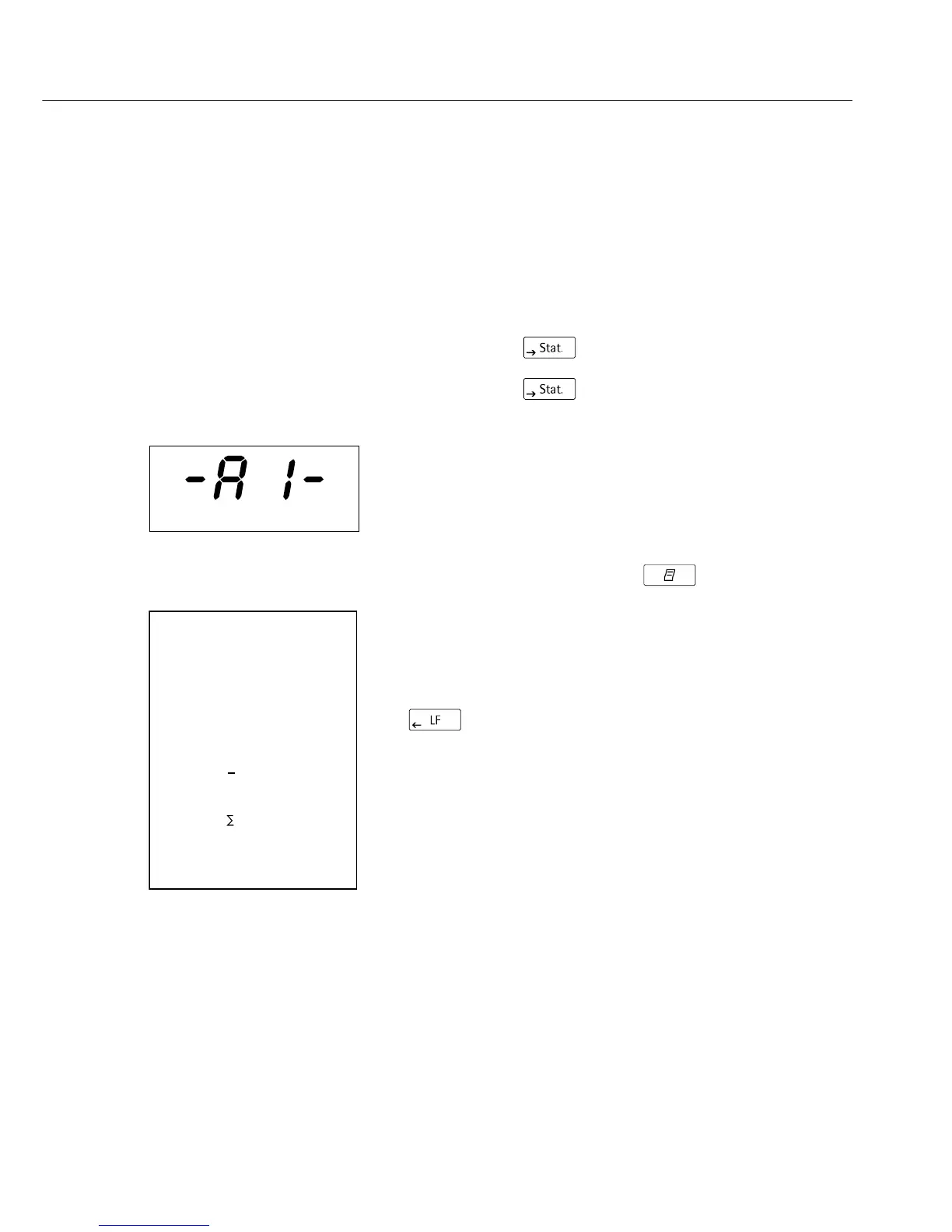31
Printing a Hard Copy of the Settings for the “Statistics
Applications” Menu
§ To select the “Statistics Applications” menu,
– hold down the key when you start the printer; or
– hold down the for more than 5 seconds during
printer operation
> You will obtain the readout shown on the left
§ To print the settings, press the key
> You will obtain the readout shown on the left
(Example: these are the factory settings)
§ To exit the “Statistics Applications” menu, press the
key
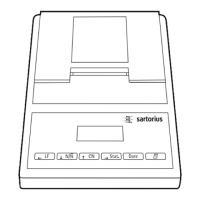