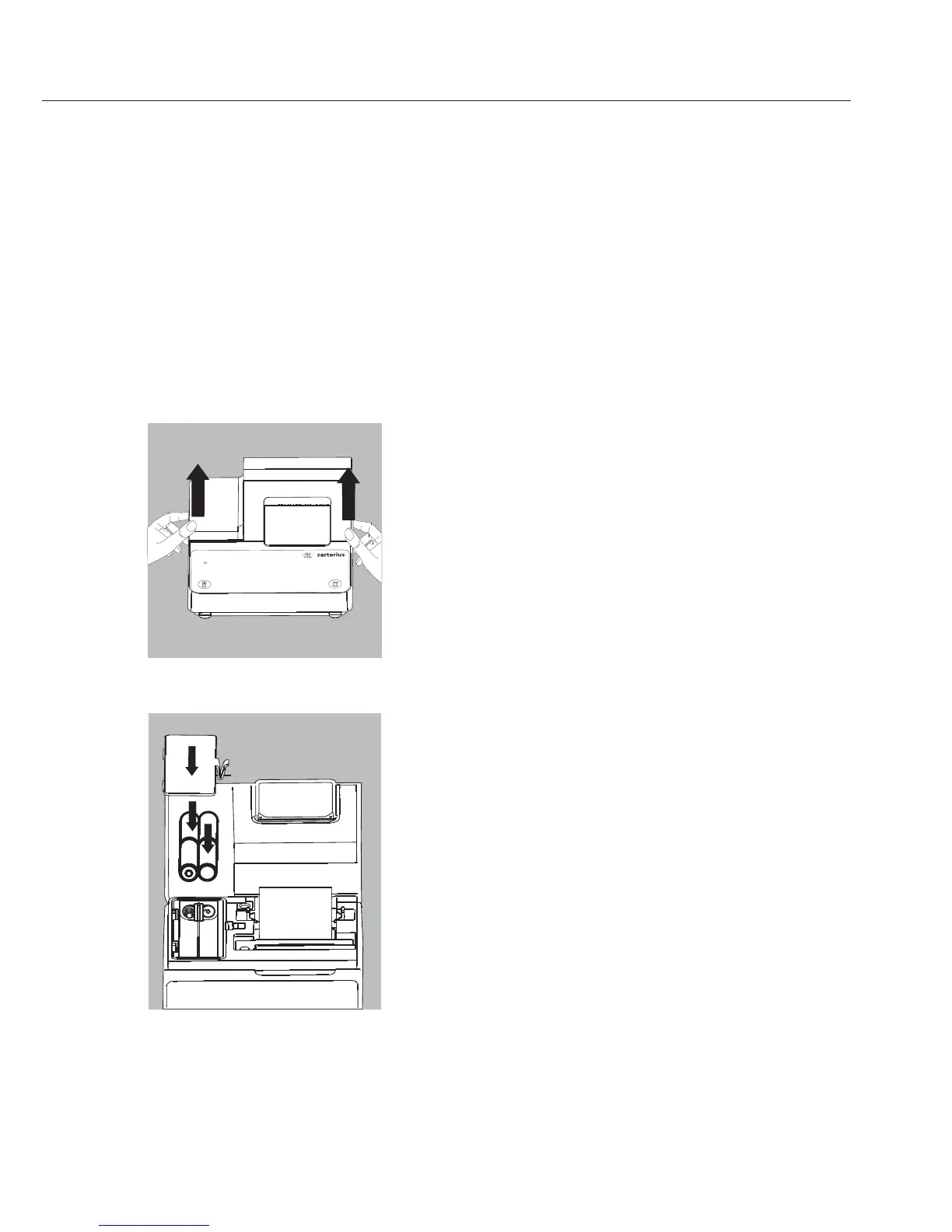Installation
33
Contenu de la livraison
La livraison comprend les éléments suivants :
– câble de données imprimante-balance
– ruban encreur
– 4 accus
– rouleau de papier
Mise en place des accus
§ Retirez les 4 accus de leur emballage (les accus sont
déchargés).
§ Soulevez le cache du compartiment du rouleau de
papier.
§ Pour ouvrir le compartiment à accus, relevez le cache
vers l’arrière.
§ Insérez les 4 accus dans le compartiment à accus.
Respectez la polarité !
§ Fermez le compartiment à accus en rabattant le cache
vers l’avant.
§ Fermez le compartiment du rouleau de papier en
rabattant le cache vers l’avant.
– Le rouleau de papier ne peut être inséré que si l’impri-
mante est sous tension.
