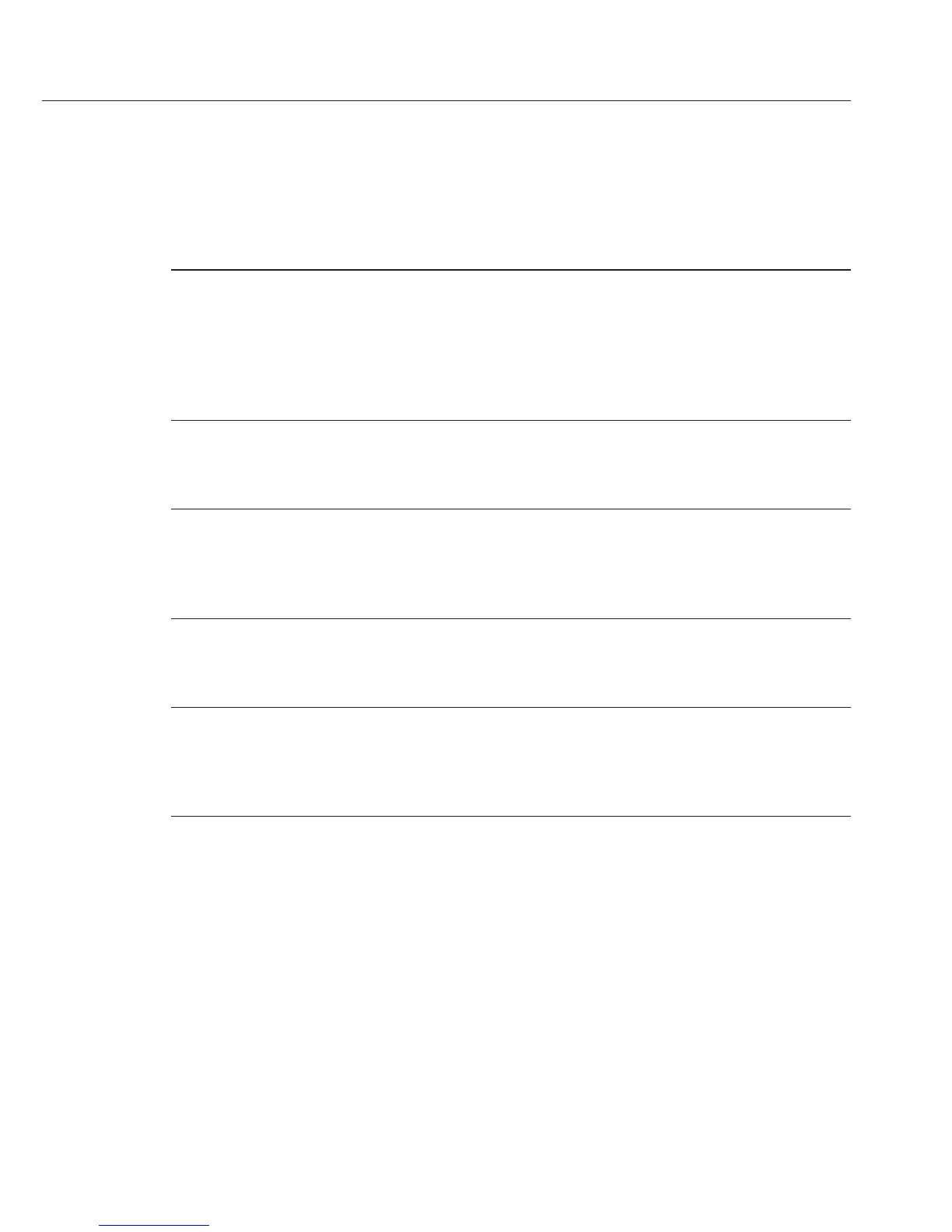Troubleshooting Guide
LED Cause Solution
Red Data in printer memory § Press the key
(EEPROM) defective
(checksum invalid) > Factory settings are loaded
$ It may be necessary to configure
menu settings for the printer port
and in the statistics application
Red The capacity of the § Switch the weighing instrument
input buffer has been off and then on again
exceeded § Press the key
Red No control signal from § Press the key
printer § Check the batteries
$ Recharge batteries if necessary
$ Replace the batteries if necessary
Flashing red Low battery power § Recharge batteries (see
“Maintenance”)
Batteries dead
Red Transmission error § Make sure the interface parameter
in a data string settings in the printer match those in
the weighing instrument
§ Press the key
9
