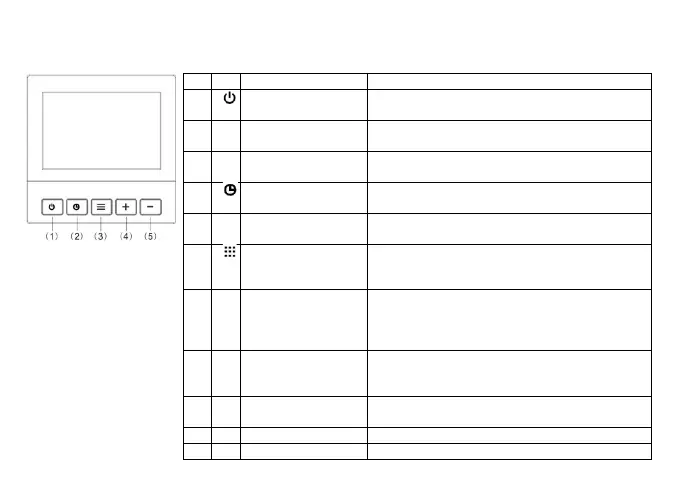44
Thermostat description
Buttons
Use this key to switch the thermostat on and
off
When editing settings, this key has a save and
exit editing function
With this key you can put the thermostat in
pairing, connection mode
Change view
(temp., time, date)
A short press during operation changes the
display of data on the screen
When the device is switched on and holding
this key, you go to the day and time setting
(constant)
With a short press, switch off the programs
and switch on the constant temperature
setting heating
schedule
When the thermostat is switched on and the
heating program option is switched on, you
can switch to editing the heating programs by
settings
When the thermostat is switched off and this
key is held down, you enter editing thermostat
When adjusting the settings and holding down
this key, reset the data to the factory defaults
Increase in value (eg temp, hours, …)
Decrease in value (eg temp, hours,…)