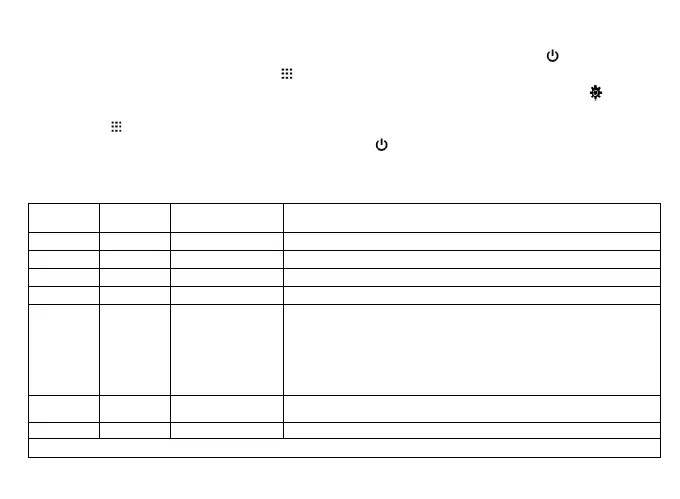53
Advanced thermostat settings
To access advanced thermostat settings, turn off the device by short pressing the button so that
the display shows 0FF. Now, hold the button for 3 seconds. Now you’ve entered the advanced
thermostat settings and should see a big value on the centre of the screen and the bottom symbol
on the right side of the screen with setting name on top of it. You move through the settings by short
pressing the button and change the values by pressing + or -. Settings are automatically saved if
nothing is pressed for a few seconds or by pressing the button.
Advanced thermostat settings descriptions:
Temperature sensor, temperature display correction
Limitation of maximum set temperature
Limitation of lowest set temperature
Screen brightness intensity in percentage
Temperature range: temperature difference between switching
on and off. If, for example, the temperature on the system is
set at 22 ° C and the range at 0.5 ° C the heating system starts
to operate if the room temperature drops to 21.5 ° C and
switches off when the temperature reaches 22.5 ° C.
ON
Heating program schedule ON or OFF
Number of different programs per day
Continues on the next page