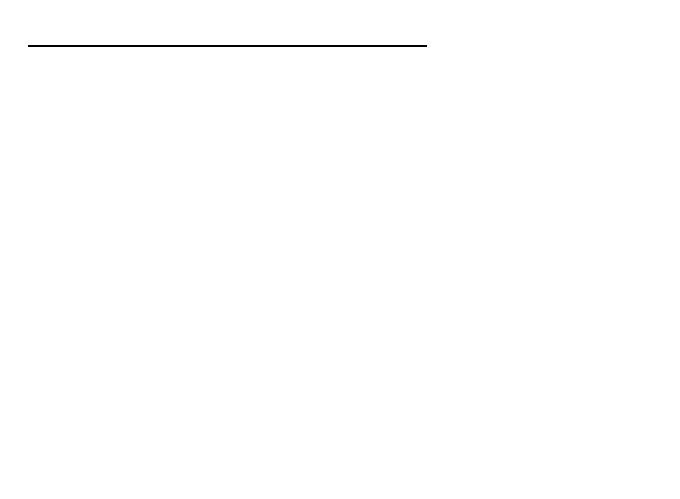73
Connecting (pairing) the thermostat and the receiver
If you’ve purchased the receiver and the thermostat together, then they should already be paired.
Follow these instructions if that is not the case of if you need to pair them again.
Turn off the receiver, so that none of the LED indicators are lit. Now hold the button for 3 seconds, so
that LED C (yellow) will be lit. Now the receiver is ready for pairing and waiting for the thermostat.
Now, follow the instructions for pairing in the thermostat’s manual. When the pairing is complete,
usually the thermostats LCD displays “1” and the receivers LED indicator C blinks 5 times and then
turns off.
