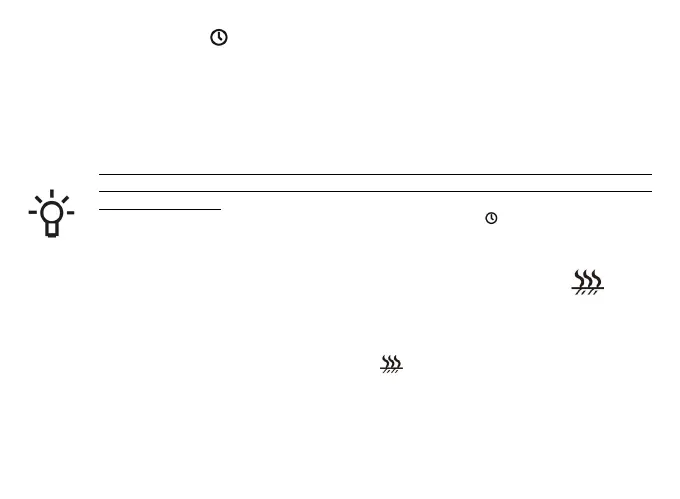49
Heating program schedule
The thermostat has an option of using heating program schedules for any desired start time and any
desired set temperature and not only night and day temperatures. During editing the heating schedule,
you can select for which day or days you will be setting the schedule – each day for itself, weekdays
and weekends for itself or weekend days separate. You also have an option to select how many daily
programs you will be using - 4 or 6. That means, you can set 4 or 6 different start times and set
temperatures. All of programs these things are visible on the thermostats display.
By default, the heating schedule is turned on. If you want to turn it off and use the
thermostat only as a daily thermostat, you can do that by disabling it in the advanced
thermostat settings. You can also change the number of daily thermostats in the advanced
thermostat settings. When the heating schedule is turned on, symbol is shown on the
bottom of the symbol. Default heating schedule tables can be seen on page 4 and you can
use that as a reference to adjust the heating schedule to your needs.
Thermostat operation and the need for heating - switching on the heating device
When the thermostat notices that there is a need for heating - that is, your set, the desired temperature
is higher than the current room temperature, the thermostat issues a command to the receiver and it
switches the relay, thus turning on the heating device (boiler, ir panel, …) . The display of when the
heating is switched on is shown on the screen with the symbol at the bottom of the thermostat
screen.
