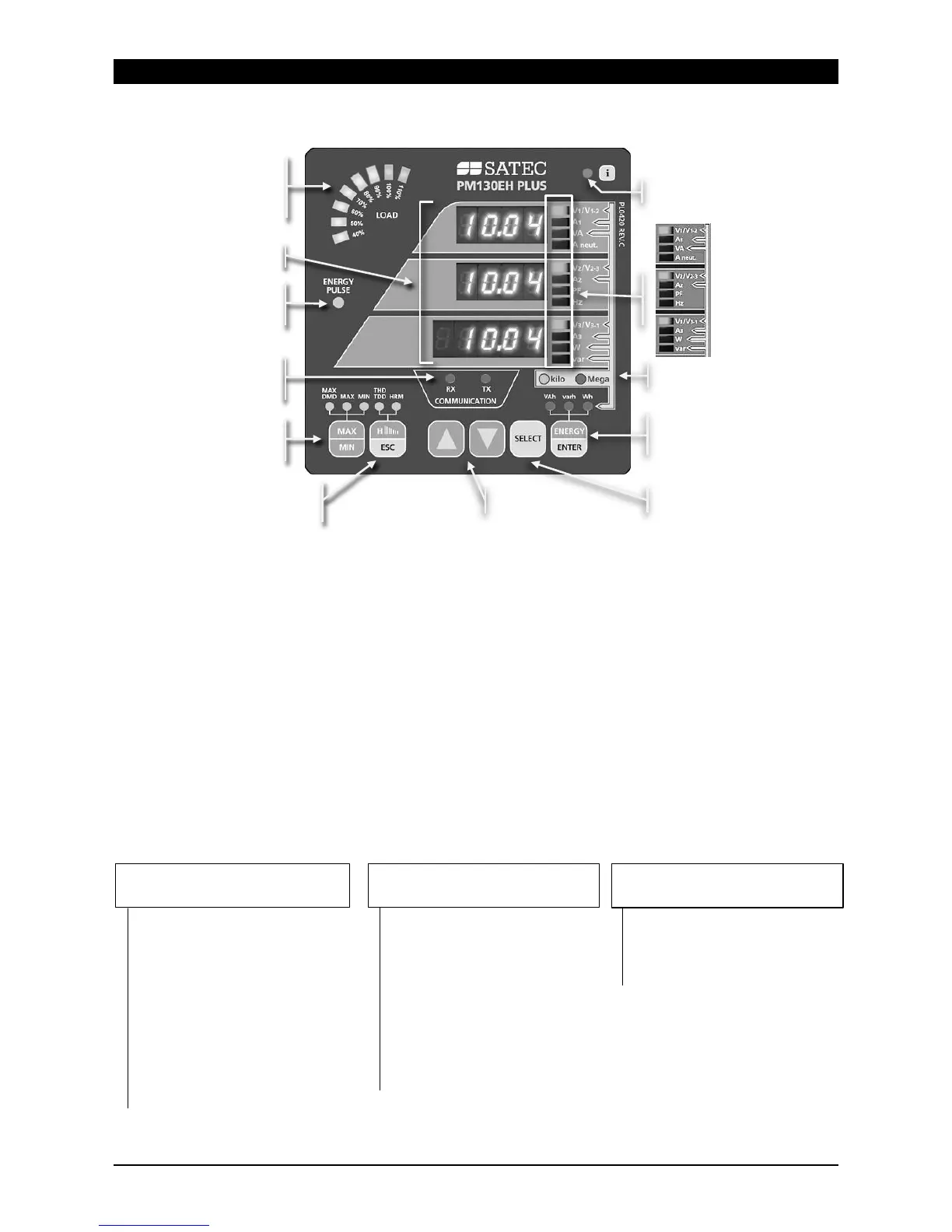PM130 PLUS QuickStart www.satec-global.com
OPERATION
The PM130 PLUS is operated using the front panel which consists of a 3-line 7-segment
display, up to 33 LEDs (depending on model) and six keys as shown below:
There are two display modes: readings and menus.
Readings Mode
There are four groups of readings: Common measurement, Min/Max, Harmonics and Energy.
Use MAX/MIN or HIIIIII or ENERGY to switch between groups, or to scroll within the
group, or simultaneous and to go to the first screen of the current display group.
Menu Mode
Press SELECT to enter menu mode (blinking line indicates the selection). SELECT to change the
selection, ENTER to drill down or ESC to go up. In editing mode use or to change the
value (a number or submenu), ENTER to accept it, or ESC to cancel.
The following chart shows the structure of the menus:
NOTE: Option availability depends on installed add-in module:
*D – Digital I/O; *A – Analog Output; *E – Ethernet; *G – GPRS; *R – RS232/422/485; *P – Profibus.
