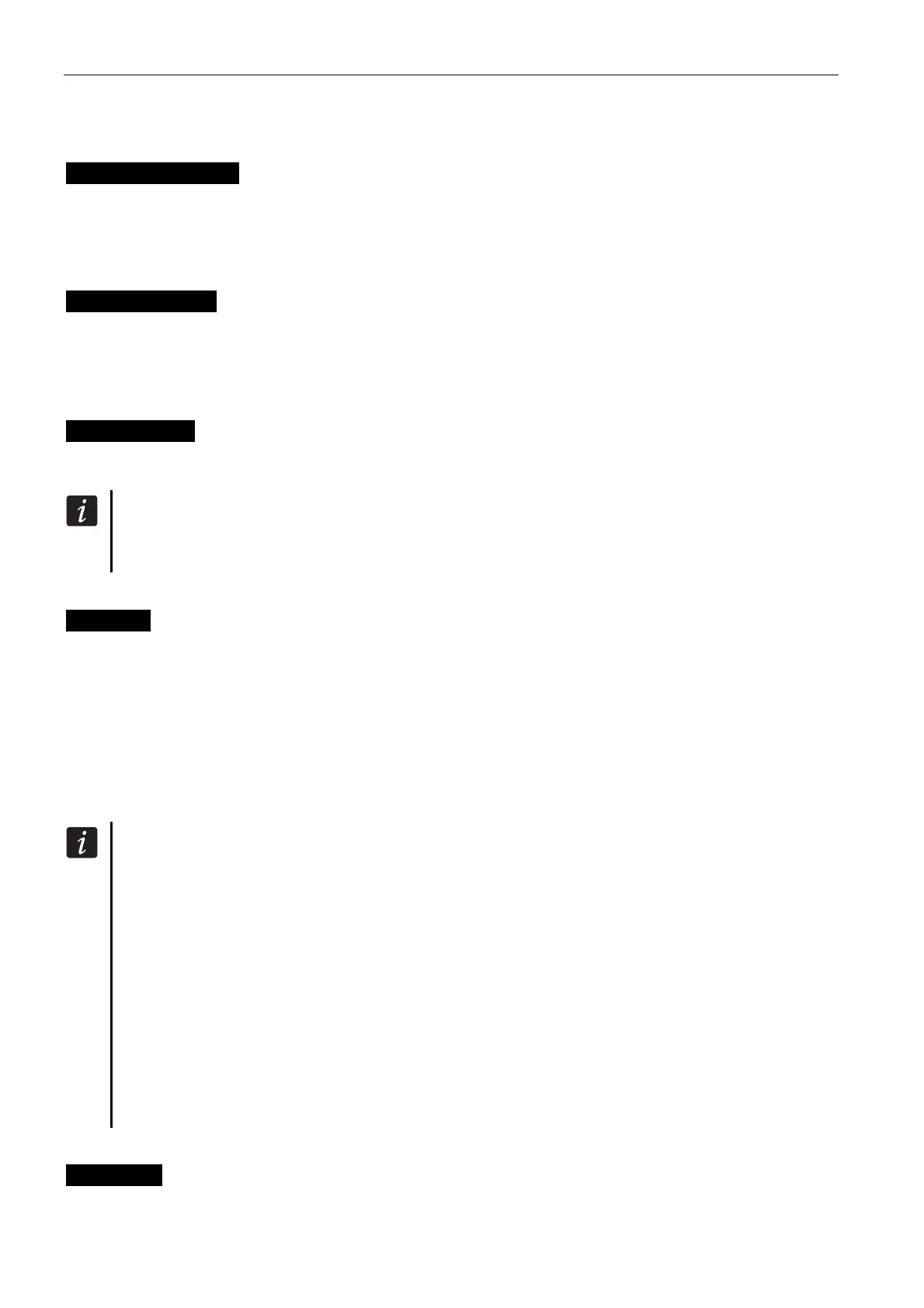8 ETHM-1 SATEL
MOBILEKPD2 application.
Values from 1 to 65535 can be entered. The value must be different from that entered for
the other ports. By default: 7091.
Port WWW/MIDP1.0 [Port (WWW)] – number of the TCP port used for communication with:
web browser;
MOBILEKPD application in the mobile phone supporting the MIDP1.0 standard.
Values from 1 to 65535 can be entered. The value must be different from that entered for
the other ports. By default: 80.
GuardX/Java key [Key (others)] – a string of up to 12 alphanumeric characters (digits, letters
and special characters) defining the key for data encryption during communication with:
GUARDX program;
JAVA application in the web browser;
M
OBILEKPD / MOBILEKPD2 application in the mobile phone.
GuardX server [GuardX IP] – address of the computer running the GUARDX program. It must
be a public address, unless the computer is included in the same local network. The IP
address or the domain name can be entered.
In the keypad, the function for programming the address of computer with GUARDX
program is included in the user menu in the CHANGE OPTIONS submenu (available to
the service and administrators).
PING test
PING test – if this option is enabled, the module can perform a communication test using the
ping command sent to the indicated network device.
Address to test [PING] – address of the device to which a ping command to test
communication is to be sent by the module. You can enter IP address or domain name.
Period [PING period] – the time interval between successive communication tests using the
ping command. Programming the value 0 disables the communication test.
Tries no. before trouble [PING tries] – the number of failed communication tests (the
module received no answer to the ping command sent), after which the trouble will be
reported. Programming the value 0 disables the communication test feature.
If the module is connected to the VERSA control panel, the ping command test will be
performed after the address for testing is entered, test interval is determined (the value
must be different from 0) and the trouble reporting rules are defined (the value must be
different from 0).
If the module is connected to the INTEGRA / INTEGRA Plus control panel, only the
PING TEST option is available in the module settings. The other parameters are global
(they apply to all the ETHM-1 modules connected to the control panel) and can be
programmed:
keypad: by means of functions available in the PING TEST submenu (SERVICE
MODE OPTIONS PING TEST );
DLOADX program: by clicking on the keypad bus ("Structure" window
"Hardware" tab "Keypads" item).
Integration
Integration [Integrate] – if this option is enabled, the module can be used for integration of
the alarm control panel with other systems.