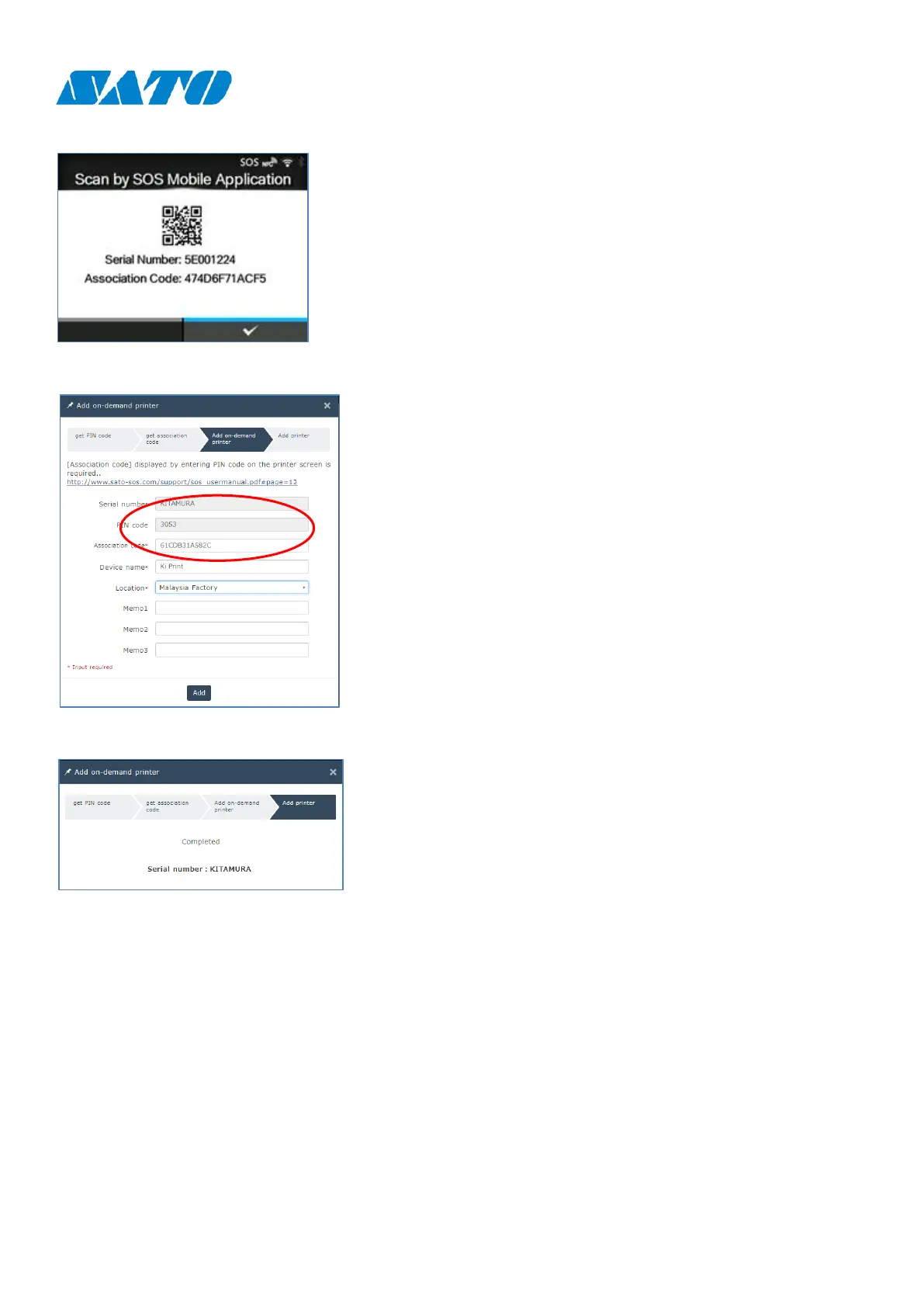4
13. Association Code is displayed.
・Serial Number and Association Code are displayed
・ Press “Next” button at “Add on-demand printer”
screen.
14. Go to Web screen and enter association code.
・”Enter “Association code” on Web screen And input
Association code that displayed on LCD.
・Then input other items “Device name" and "Location".
And press “Add” button to finish.