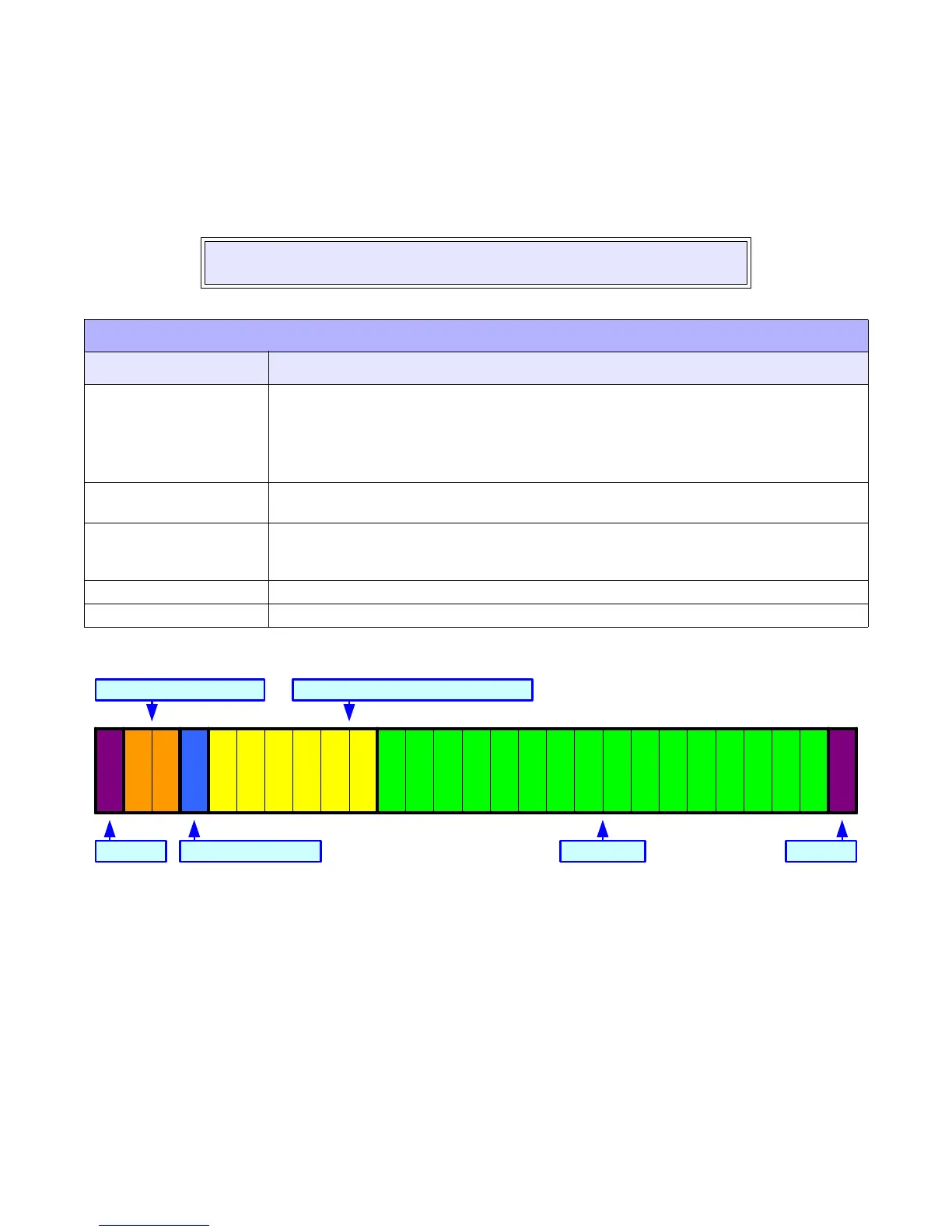RFID User Guide 12 PN: 9001147D
STATUS REQUEST COMMAND
Printer status and response are returned to the host computer as statuses when a request or print command is
received. When the status request command is received, the job ID number of the reception data currently being
printed, the printer status, the quantity of labels yet to be printed, and the job name are returned to the host
computer. When printing is complete or if there isn’t reception data, all zeros (hexadecimal 30H) is returned for
printing count. If a job Id number has not been designated, a space (hexadecimal 20H) is returned for the job ID
number.
Figure 6, Command Stream Structure
NOTE: Do not execute a status enquiry (ENQ) while print data is being sent
(STX...ETX) because that status may not be returned or printing not be carried out.
COMMANDS
RETURN STATUS DESCRIPTION
CAN (Hexadecimal 18H) Cancel Request Command. When the cancel command is received, printing is terminated and
all contents are cleared from the receive buffer. As for the status, printer status is returned
once the processing is complete.
Once the cancel request command is sent, the next data should be sent after 100ms or more
has elapsed.
DLE (Hexadecimal 10H) Print Stop Request Command. Printing is stopped when the printing stop request command is
received. As for the status, printer status after signal reception processing is returned.
DC1 (Hexadecimal 11H) Print Start Request Command. The printing stop request command is canceled and printing
commences when the printing start request command is received. As for the status, printer
status after signal reception processing is returned.
ACK (Hexadecimal 06H) Indicates that an error has not occurred on the printer.
NAK (Hexadecimal 15H) Indicates that an error has occurred on the printer.
Command EXQ (Hex 05H) Quantity of labels remaining to be printed
Job NameReturn Status formatSTX ETX