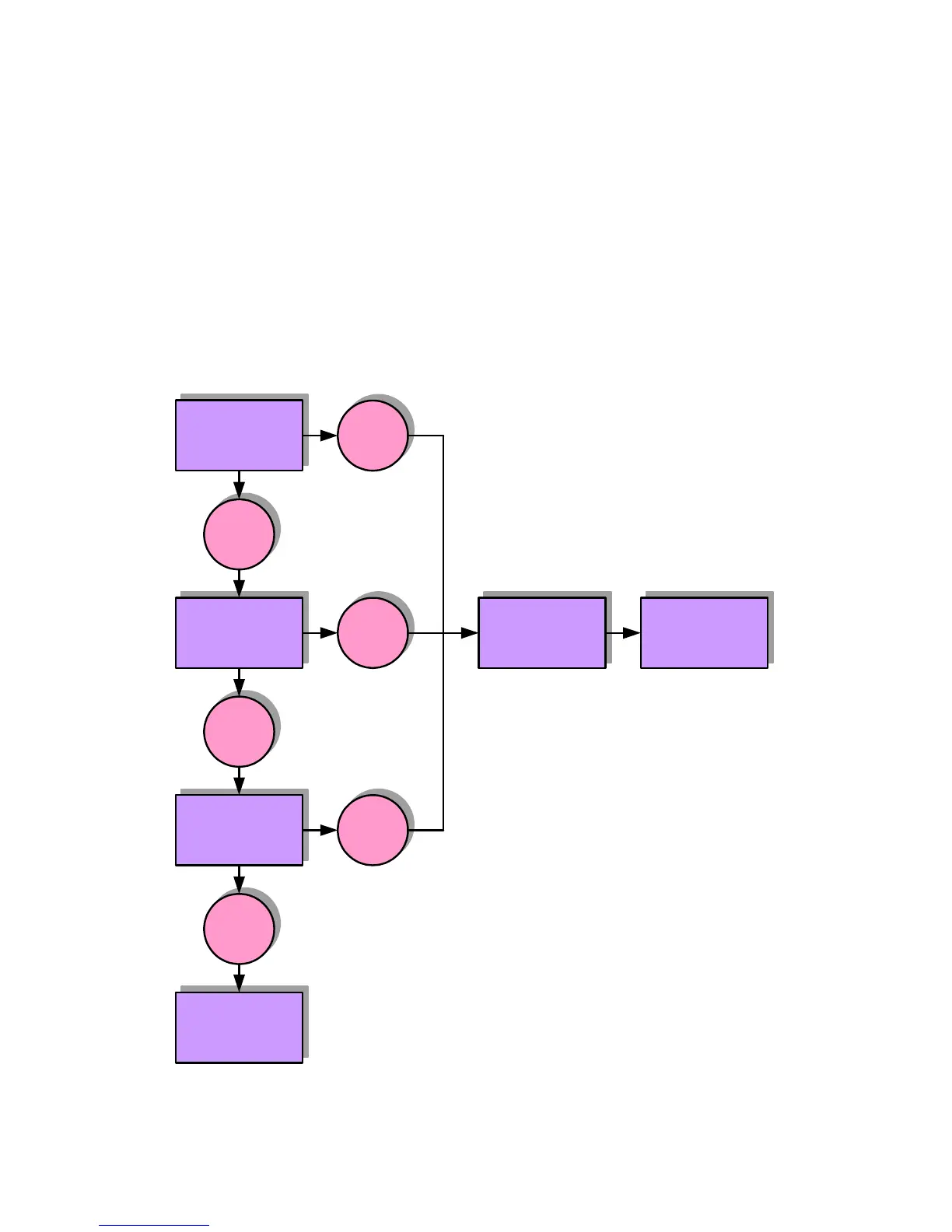RFID User Guide 1 PN: 9001147D
SCOPE
This document is to serve as a guide on how to control the RFID portion of the printer using SATO Barcode
Programming Language (SBPL) and Label Gallery Plus/TruePro software. It will include menu selection and all
relative command code sequences.
OVERVIEW
The RFID Reader and antenna are integrated into printer among the standard components. A data cable connects
the main circuit board to the RFID Reader. The Reader is, in turn, connected to the antenna by its own antenna
cable. Through software configuration and hardware installation, the printer is then capable of writing and verifying
EPC RFID tags. Tag location and orientation within the label is critical to the performance of the unit.
All “e” series, plug-in interfaces may be used with the RFID print engine, including Ethernet and 802.11b wireless
interfaces.
The following process details the steps involved in writing to the EPC tag:
Figure 1, EPC Writing Diagram
Antenna determines
presence of RFID
Tag.
Tag
Present
Tag data erased and
erasure verified.
EPC data written to
tag and verified.
Print data printed on
label.
Good
Verification
Good
Verification
No Tag
Verification
Error
Verification
Error
Tag Error information
printed on label.
Tag error output on
Pin 3 of EXT
connector.