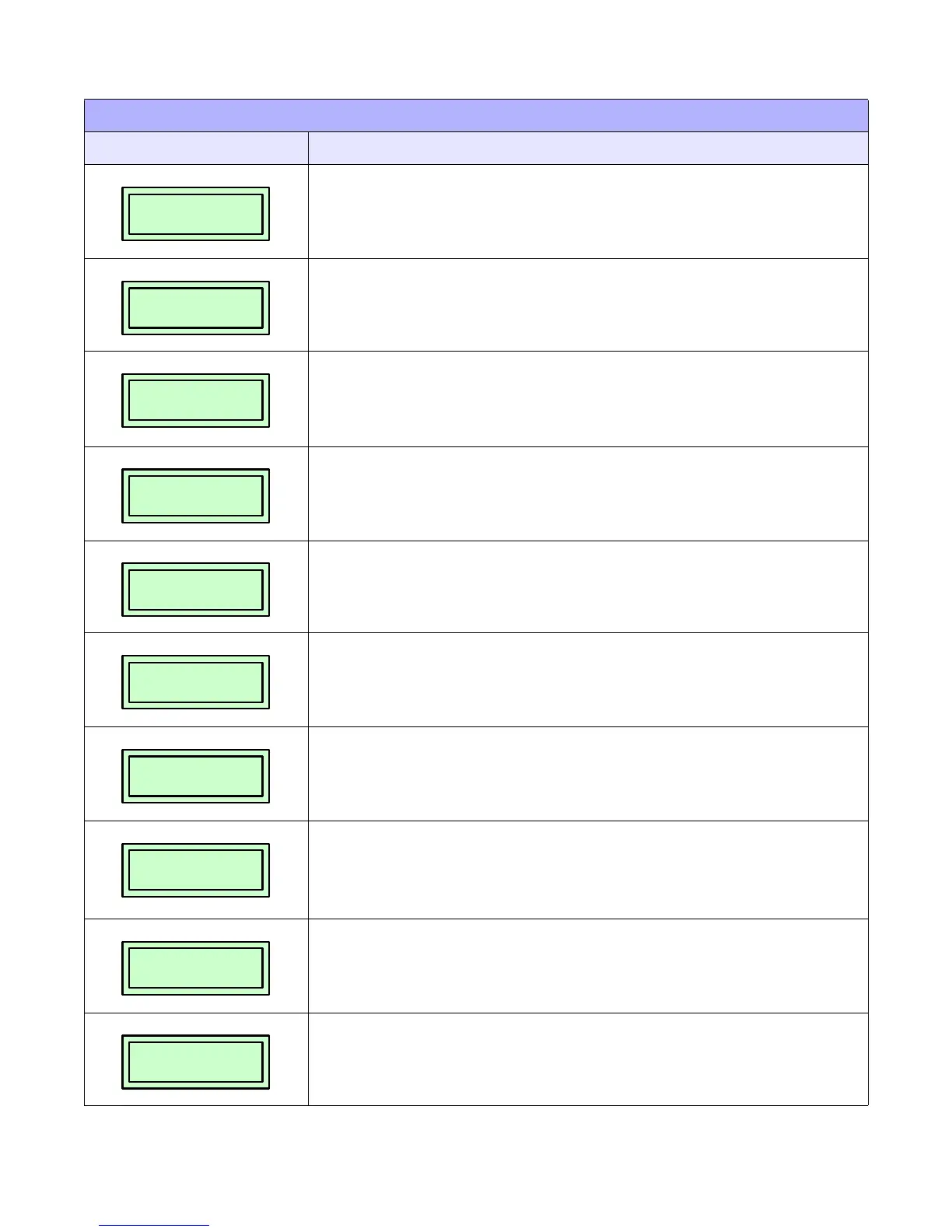RFID User Guide 4 PN: 9001147D
RFID MENU SCREEN REFERENCE
MENU DESCRIPTION
Displays the total accumulated quantity of RFID writes. The count may be reset by
performing a Factory Clear.
[Total quantity of successful writes] + [total quantity of write failures] = Total RFID Writes
Displays the total accumulated quantity of successful RFID writes. The count may be
reset by performing a Factory Clear.
Displays the total quantity of accumulated failed RFID writes. The count may be reset by
performing a Factory Clear.
Displays the total quantity of RFID writes.
[Total quantity of successful writes] + [total quantity of write failures] = Total RFID Writes
Displays the total accumulated quantity of successful RFID writes.
Displays the total quantity of accumulated failed RFID writes.
Allows the selection of whether or not to counter clear. Use the printer’s operator panel
to scroll and select the desired option.
Allows the selection of the printer’s action following a write failure. The RELEASE option
deletes the current job so the printer may advance to next print job. Choosing the
RETRY option instructs the printer to continue attempting to write the same data until it
succeeds or until an error (MAX ERR CNT) occurs.
Use the printer’s operator panel to scroll and select the desired option.
Determines the quantity of error counts allowed before the printer stops. Use the
printer’s operator panel to scroll and select the desired setting.
Allows the selection of whether or not a slash will printed diagonally across a label when
an RFID error occurs. Use the printer’s operator panel to scroll and select the desired
option.
RFID LIFE COUNT
TOTAL 000000
RFID LIFE COUNT
SUCCESS 000000
RFID LIFE COUNT
FAILURE 000000
RFID LABEL DATA
RELEASE RETRY
