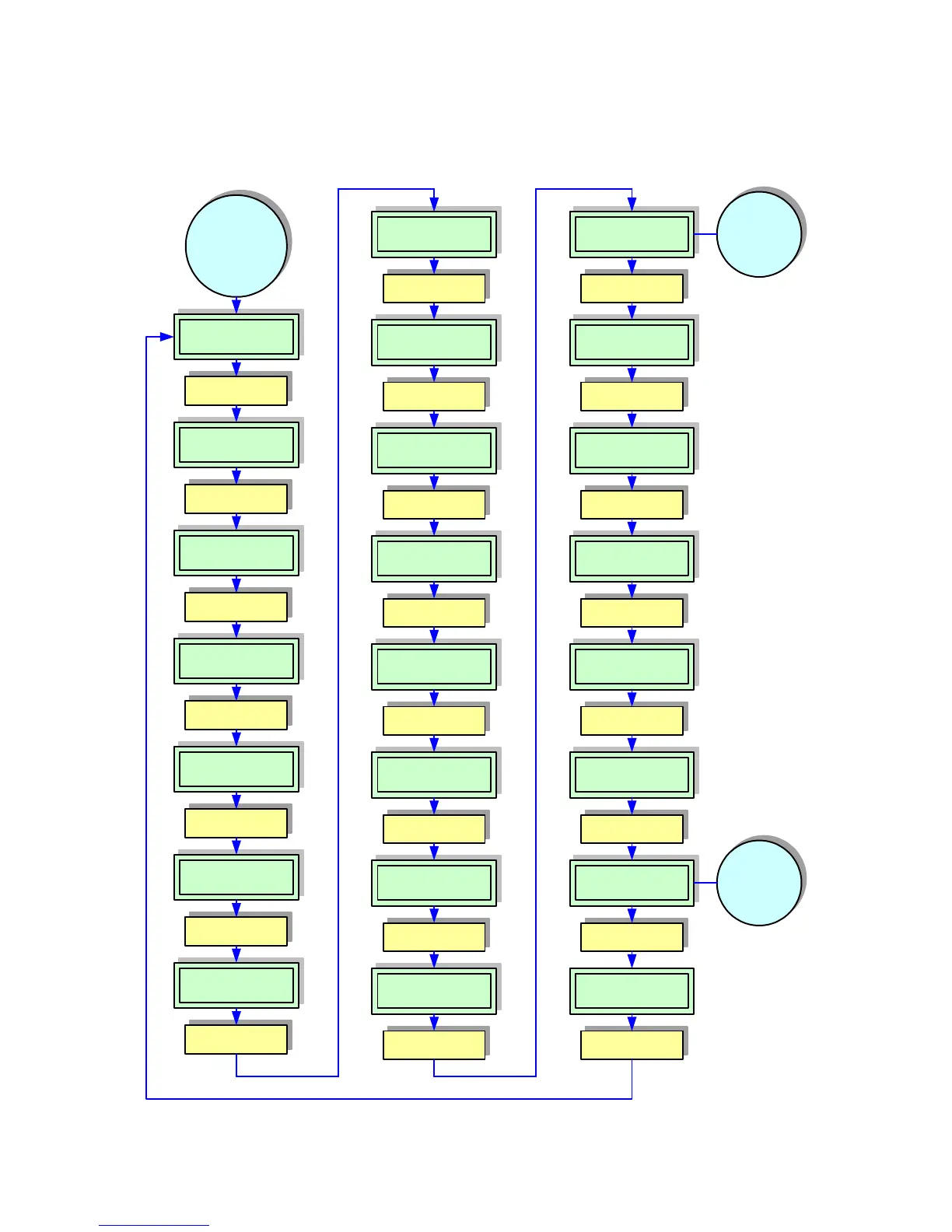RFID User Guide 3 PN: 9001147D
RFID MODE
The RFID Mode typically appears following the printer’s Service Mode. Use the printer’s Operator or Service
Manual for guidance on the specific menu structure for that printer and how to maneuver to the Service Mode and
beyond. The RFID Mode menu will only appear on applicable printer’s with the required devices installed.
Figure 3, RFID Mode Flow Chart
Use operator panel to
advance.
RFID MODE
PROTOCOL SELECT
0 0+ 1 1.19 GEN2
Use operator panel to
scroll and advance.
Use operator panel to
scroll and advance.
Use operator panel to
scroll and advance.
LENGTH OF PULSE
100MSEC
Use operator panel to
scroll and advance.
Use operator panel to
scroll and advance.
Use operator panel to
scroll and advance.
Use operator panel to
scroll and advance.
Use operator panel to
scroll and advance.
Use operator panel to
scroll and advance.
Use operator panel to
scroll and advance.
Use operator panel to
scroll and advance.
Use operator panel to
advance.
Use operator panel to
advance.
Use operator panel to
advance.
Use operator panel to
advance.
Use operator panel to
advance.
MAX ERR CNT
XX
RFID COUNT
SUCCESS 000000
RFID COUNT
TOTAL 000000
RFID LIFE COUNT
FAILURE 000000
RFID LIFE COUNT
TOTAL 000000
RFID LIFE COUNT
SUCCESS 000000
RFID LABEL DATA
RELEASE RETRY
RFID COUNT
FAILURE 000000
RFID ERR SLASH
YES NO
RFID I/O BASE-X
BIN ASCII HEX
VIEW EPC DATA
YES NO
COMMAND TYPE
NEW OLD
RFID ERR OUTPUT
PULSE LEVEL
READER VERSION
XXXXXXXXXX
TAG DATA AREA
64BIT 96BIT
XXXXXXXXXXXXXXXX
RETRY CONTINUE
NO TAG FOUND
RETRY CONTINUE
RFID SETTING
YES NO
The
RFID Mode is
entered through the
printer’s menus and
typically follows the
Service
Mode.
Use operator panel to
advance.
Use operator panel to
scroll and advance.
Use operator panel to
scroll and advance.
Use operator panel to
scroll and advance.
MODULE SELECT
Module A Module B
CLEAR RFID COUNT
YES NO
Use operator panel to
scroll and advance.
Use operator panel to
scroll and advance.
Displays
only when
Multi-Protocol
Reader has
been
selected.
Displays
only in case of
error.